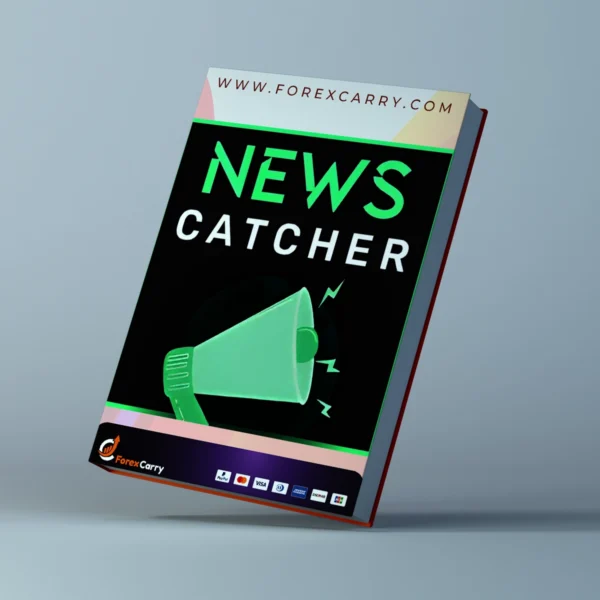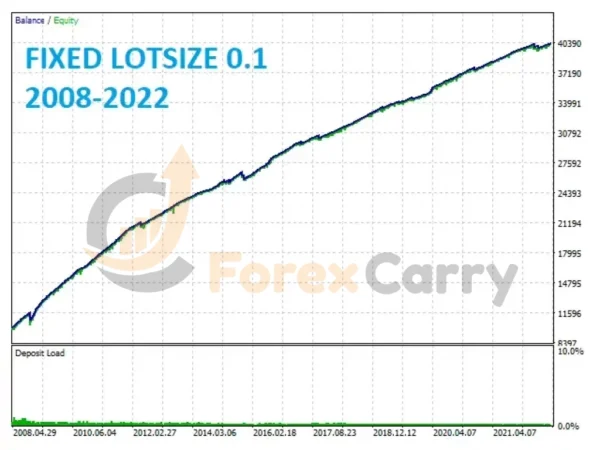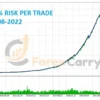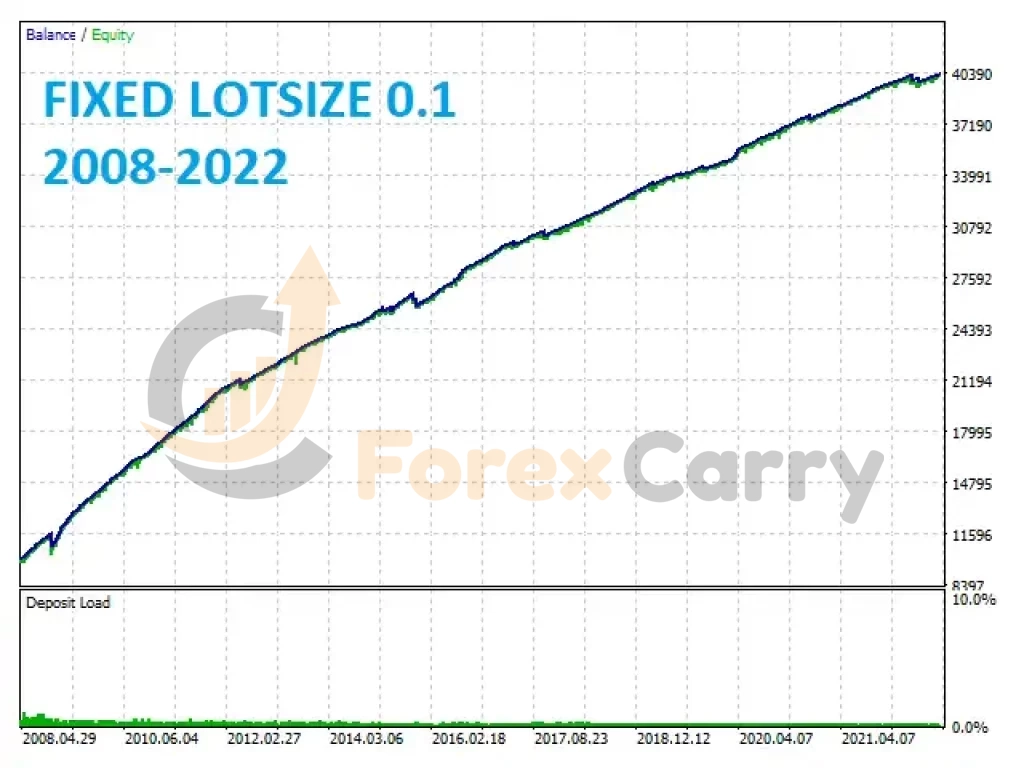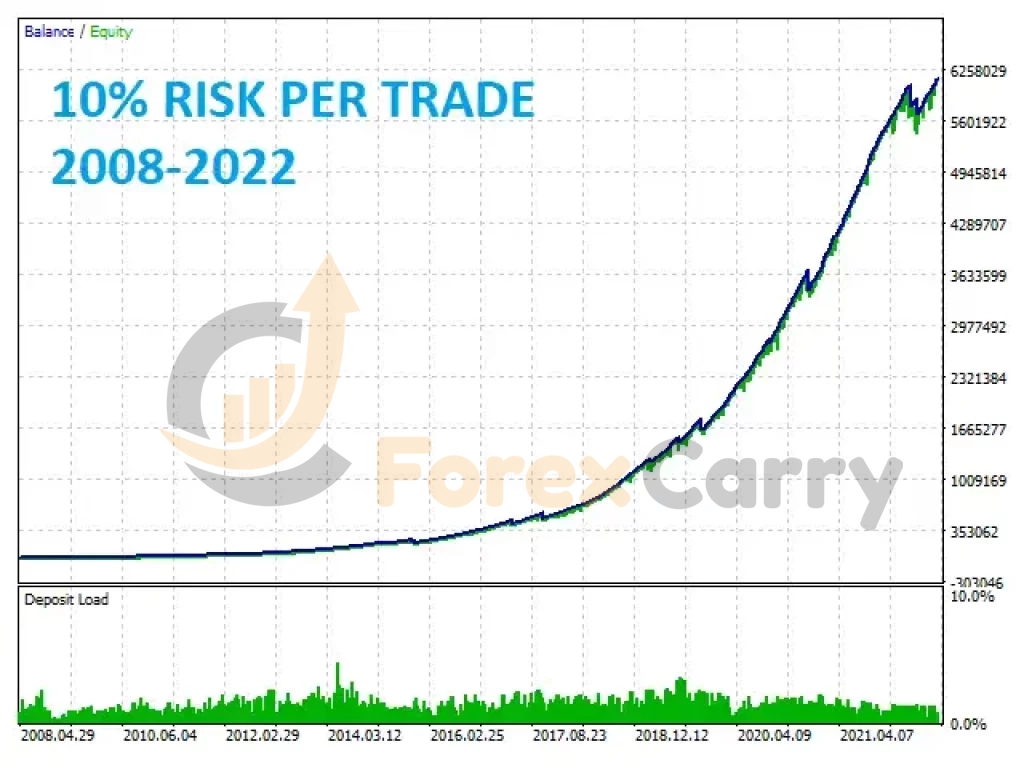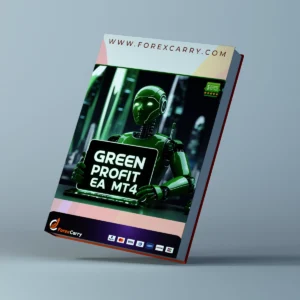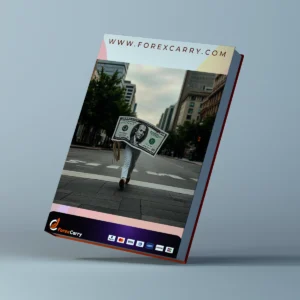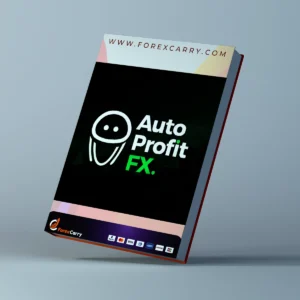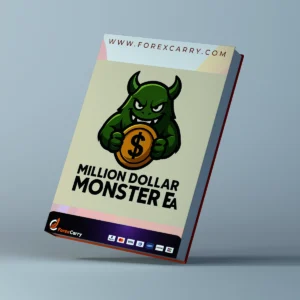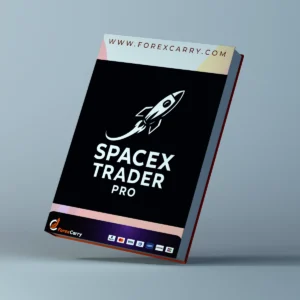- Expert Advisor MT4
- Expert Advisor MT5
- HFT EA
- Gold EA
- Forex EA
- PropFirm EA
- Automatic EA
- EA Best Seller
- EA Verified Profits
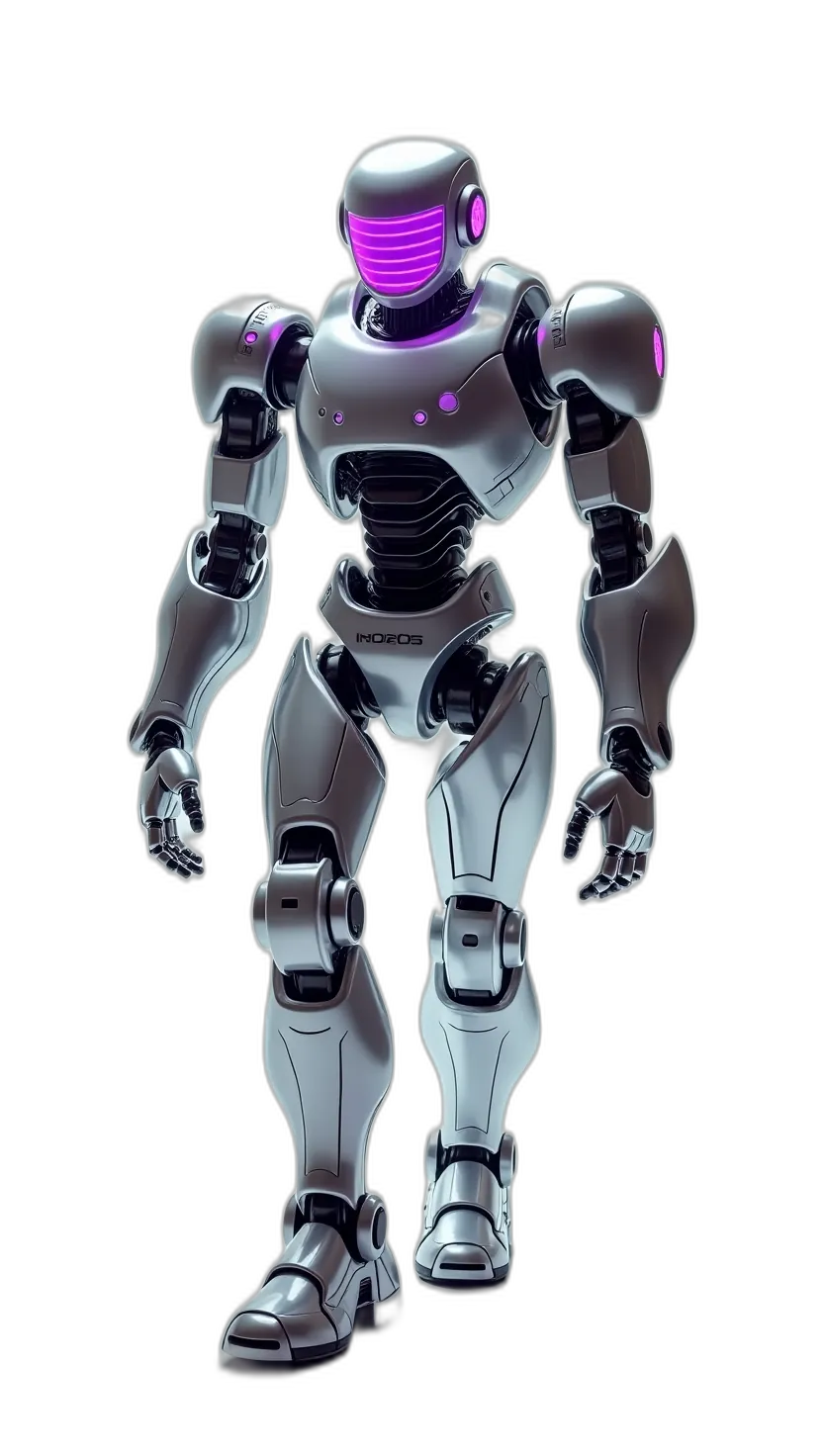
News Catcher Pro EA V3.34: Precision Trading During High-Impact Events
people are currently looking at this product!
Overview
News Catcher Pro EA is based primarily on the average price reflection, as it benefits from seasonal fluctuations in prices on a daily basis from news that has a high impact on the Forex market. It works efficiently on currency pairs such as GBPUSD, EURUSD, and EURGBP on the M5 timeframe.
Who Should Use News Catcher Pro EA?
News Catcher Pro EA is suitable for all professional and beginner traders as it improves their trading performance in the Forex market. Whether you are looking for an easy way to make profits in the Forex market or a trading method different from manual trading, the Expert can help you with that.
Advantages
News Catcher Pro EA has been tested before and has proven remarkably successful. It also features risk management for each trade that is appropriate to the account capital and The expert works 100% automatically, as there is no need for manual intervention.
Disadvantage
- One of the disadvantages is the total dependence on the market. The expert depends greatly on the conditions and movements of the market, and in cases of unexpected fluctuations, the results may be completely unpredictable. Also, the expert has been programmed in advance on certain conditions, so if these conditions are met, it will completely ignore important economic news and events.
News Catcher Pro Evaluation
Characteristics of News Catcher Pro
- EA is FIFO compliant
- Support for multiple currency pairs
- Robust backtest and live performance results
- Enhanced News Filter (suitable for Strategy Tester)
- Automatic GMT detection
- Self-Diagnostic System
- Single Chart Setup: only one chart is required to trade all symbols
Installation Instructions
- The EA should be linked to ONLY one M5 chart; EURUSD is suggested
- If your broker includes a suffix (e.g., EURUSD.a), you must modify the names in the Symbol parameter
- Only utilize recommended pairs. No .set files are needed; all configurations are saved internally in the EA
- Please enable web requests to the following URLs for news filtering and GMT detection:
- https://ec.forexprostools.com
- https://www.worldtimeserver.com
- http://timesrv.online
News Catcher Pro Configurations
- Trading Platform: MT4
- Active Currency Pairs: GBPUSD, EURUSD, and EURGBP
- Active Time Frames: M5
- Setup Files: Available
- Product Type: NoDLL / Unlimited / Fix
- Permit New Trade Openings – toggle for allowing new trades
- Trades will calculate lots based on % risk per trade; three predefined presets will assess risk automatically for you
- Fixed Lot – predefined trading lot
- Dynamic Lot – balance/equity to be utilized per 0.01 lot
- Maximum Lot – maximum permitted trading lot
- Maximum Spread, in pips – maximum allowed spread for position closure
- Maximum Slippage for a non-ECN account, in pips – maximum allowed slippage
- Maximum Concurrent Symbols – maximum allowable number of symbols that can be simultaneously opened
- Maximum Net Currency Trades – maximum allowed number of open trades with the same currencies (not symbols/currency pairs) in the same direction
- Allow to Buy/Sell – toggle for enabling/disabling Buy/Sell trades
- Allow Hedging – permit opening of multi-directional trades on the same symbol
- Minimum Free Margin % – if Free Margin% dips below the specified level, the EA will refrain from placing new pending orders and will cancel those already in place
- Max Floating Drawdown % (in Money) – should the current floating drawdown surpass the designated % (value), the EA will close open positions
- Max Drawdown Action – allows specification of actions after reaching max. drawdown (in money or %)
- Lot-sizing Method – choose the lot sizing approach aligned with your risk preference: Fixed Lots will utilize the fixed lot size from the “Fixed lot” parameter, Dynamic Lots will employ the Dynamic Lot parameter, Max Risk per
News Catcher Pro Approach
- PCh Period – duration of the price channel.
- PCh Offset – adjustment for the PCh levels.
- ATR Period – period for the daily ATR indicator.
- Position Time Stop – maximum position holding duration, in M5 bars.
- Hour to Cease Trading on Friday – the hour to halt trading on Friday. All open positions will be closed at this time.
- New Year Holiday Filter – toggle for activating/deactivating Christmas/New Year filter.
- TakeProfit / StopLoss, %ATR – volatility-based take profit/stop loss expressed in %ATR.
- Hide StopLoss – toggle for enabling/disabling SL concealment.
- News Filter Enabled – toggle for activating/deactivating News Filter.
- Minutes Before/After Event – allow trading prior to/after the high-impact event.
- Symbols separated by comma – listing of pairs to trade. Include suffix if your broker utilizes one.
News Catcher Pro Download
Experts + Presets
- News Catcher Pro EA.ex4
- NCP_Default.set
- NCP_Trail_ProfLimit.set
- NCP_Trail_ProfLimit_AddTrades_Hedging.set
How to install News Catcher Pro EA
1 – Download the Expert
Download the Expert file from the email sent to you
How to Extract a File from Winrar?
First, if you don’t have Winrar here is the download link, download and install
https://www.win-rar.com/download.html?&L=0
Right-click on the WinRAR file and select ‘Extract Here’ to extract the files in the current location. Alternatively, choose ‘Extract to’ if you want to extract the files into a specific folder.
2 – Add the Expert to the platform
- Open the trading platform and choose File –> Open data folder
- Then go to the MQL4 folder –> Experts
(if the expert works on MT5 then you will choose MQL5 instead)
- Put the Expert file in this folder
- restart the platform
3 – Run the Expert
- Choose the appropriate pair for the Expert and then drag the Expert from the navigator window and place it on the chart (or simply Double click on it)
- Make sure that auto trading is activated in the platform and the Expert as well
Conclusion
News Catcher Pro EA is specially designed for trading during news time. It has been tested over the long term and has achieved excellent results and works efficiently on major currency pairs such as GBPUSD and EURUSD.