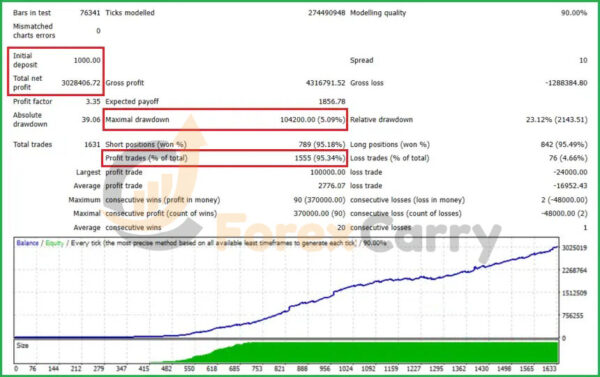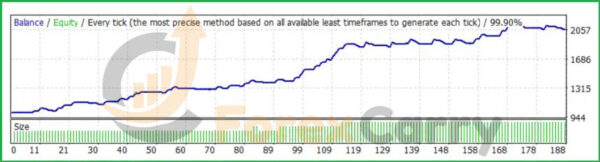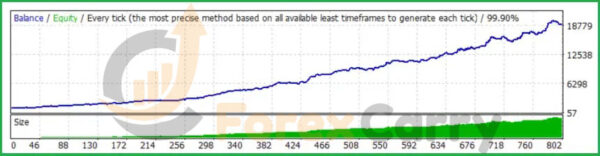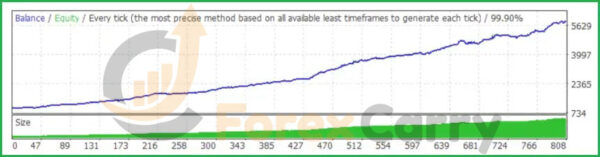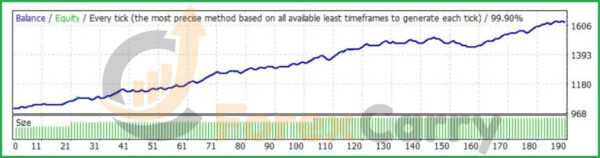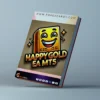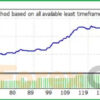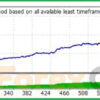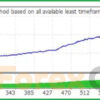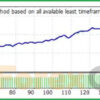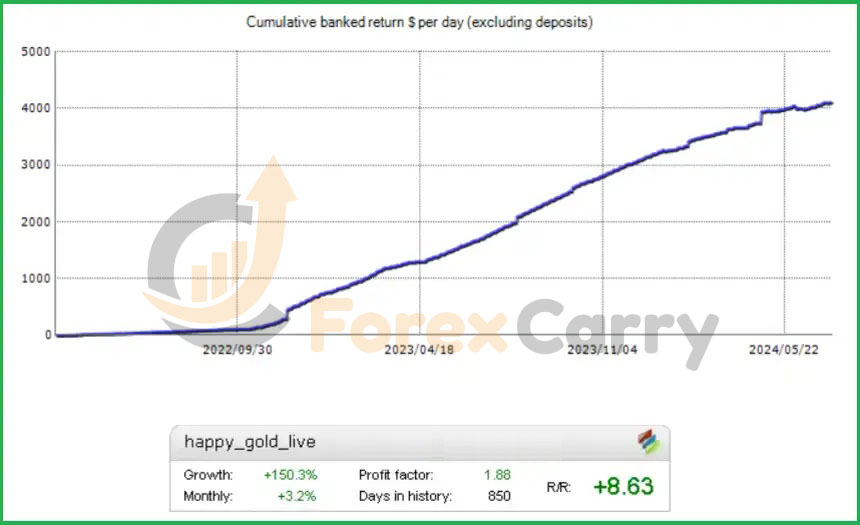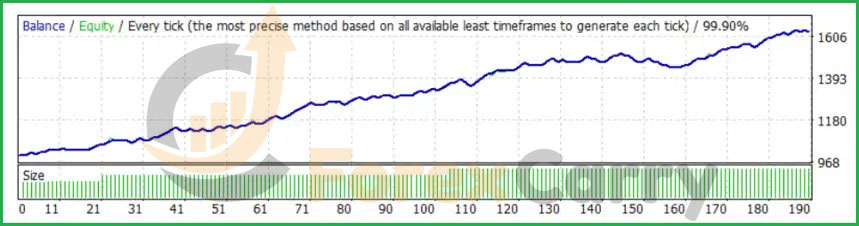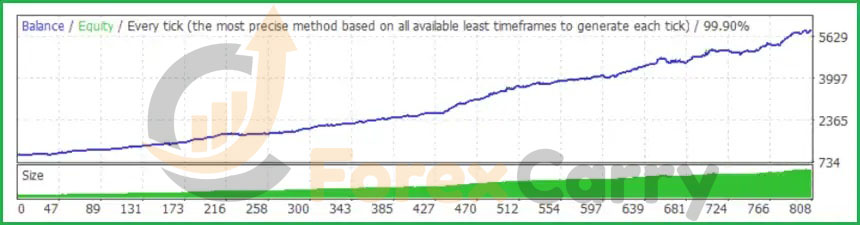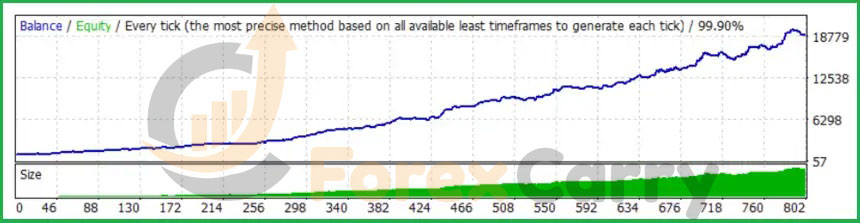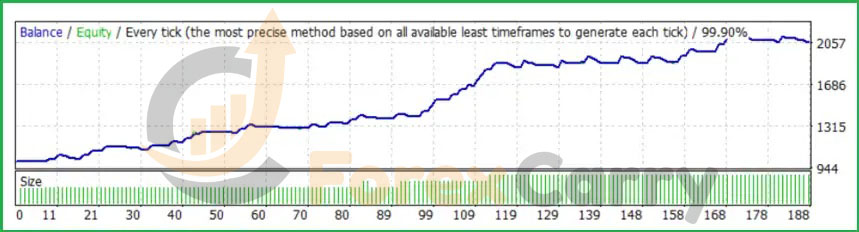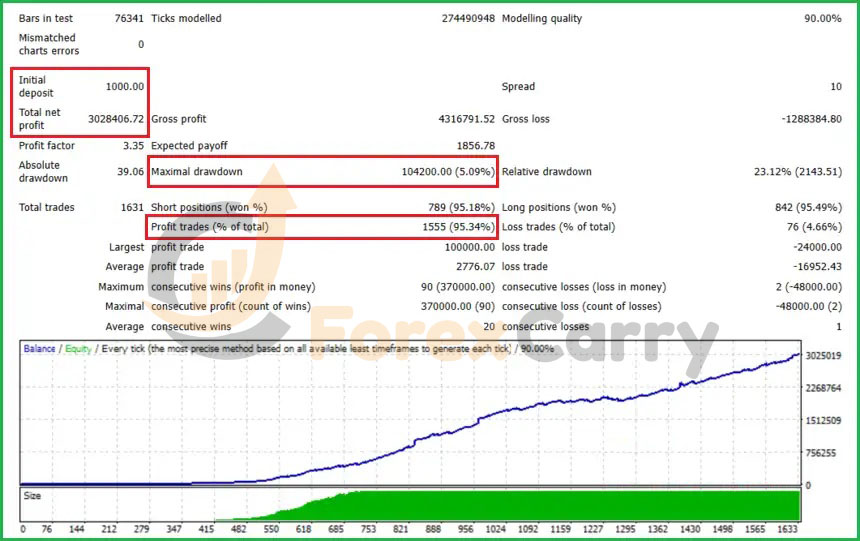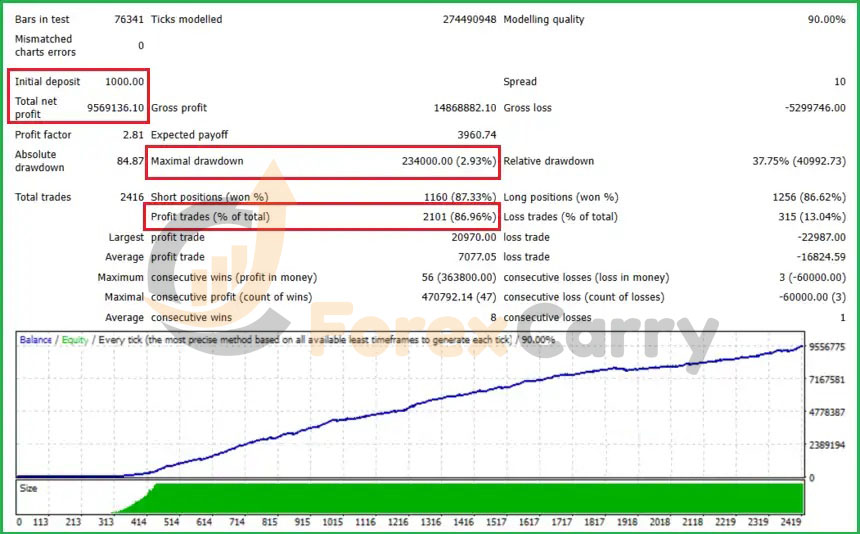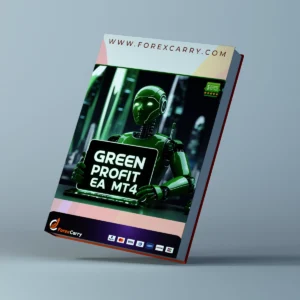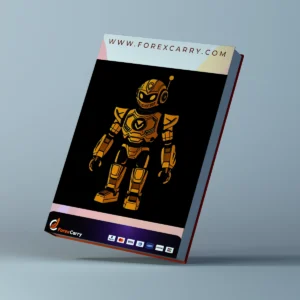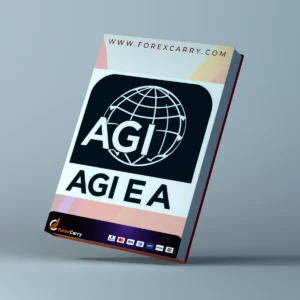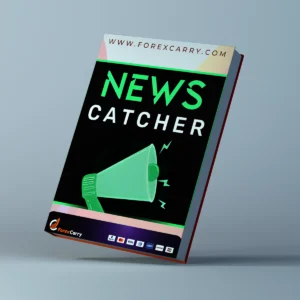- Expert Advisor MT4
- Expert Advisor MT5
- HFT EA
- Gold EA
- Forex EA
- PropFirm EA
- Automatic EA
- EA Best Seller
- EA Verified Profits
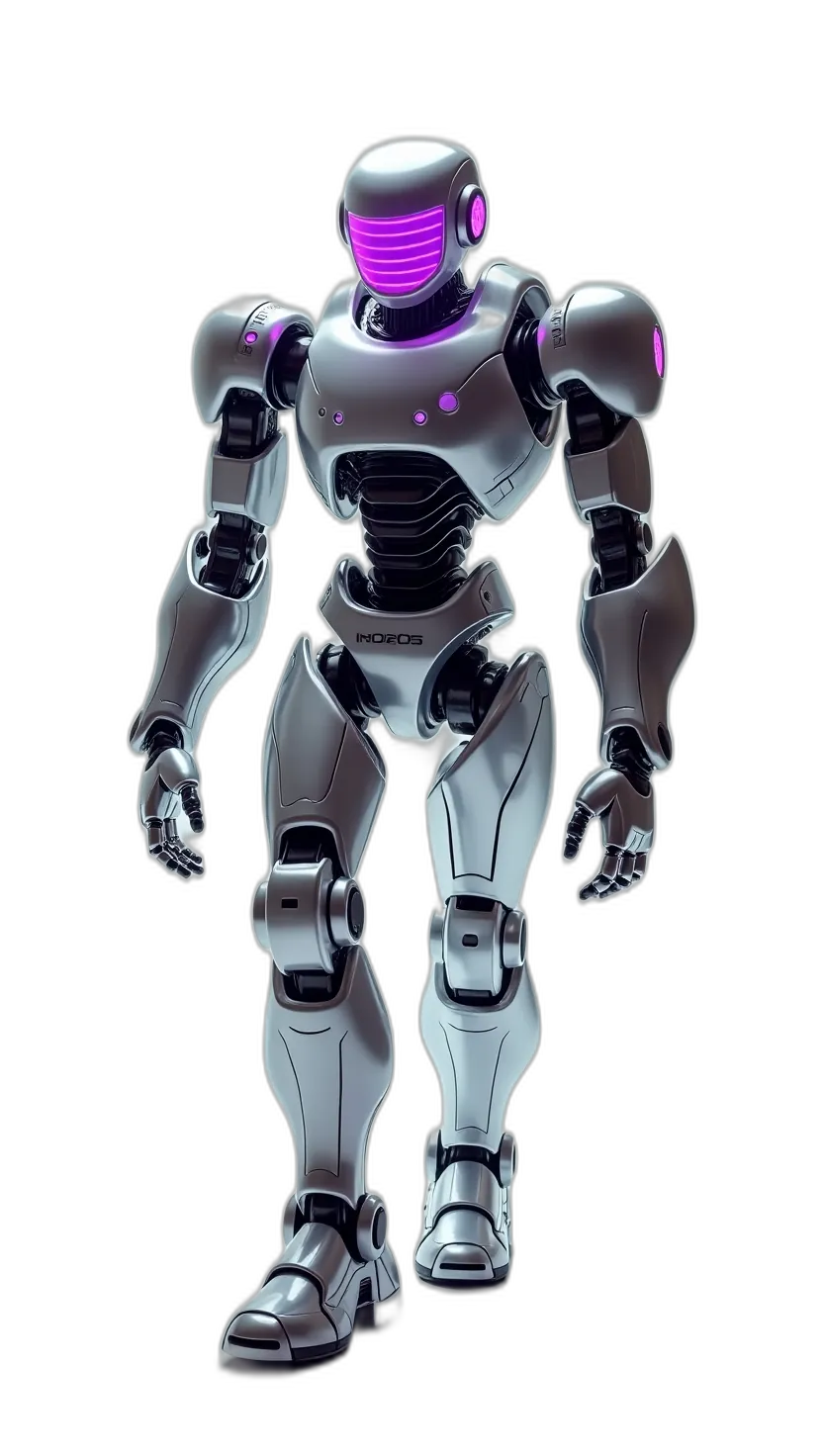
Trade Gold with Confidence Using Happy Gold EA MT5 – Original Version (4658+)
people are currently looking at this product!
Introducing The Expert Happy Gold EA
Name: Happy Gold
Version: New update
The Right Platform: MetaTrader 5 (MT5)
What is Happy Gold MT5?
Happy Gold EA is a carefully designed trading tool for gold trading. It is compatible with the MT5 platform and the performance and effectiveness of the expert advisor have been verified by Myfxbook and Fxblue.
- Vendor website: Access now
Key Characteristics
- The Expert works to place trailing stop orders for each trade in order to protect profits from future losses.
- It is free from risky strategies such as Martingale.
- It does not use hedging or grid strategy.
Advantages
- The expert has live results on myfxbook where its performance can be tracked with complete credibility and transparency
- Supports ECN brokers which ensures small spreads and fast execution of trades
- Works fully automatically and does not require any manual intervention
Disadvantage
- One of the disadvantages is the total dependence on the market. The expert depends greatly on the conditions and movements of the market, and in cases of unexpected fluctuations, the results may be completely unpredictable. Also, the expert has been programmed in advance on certain conditions, so if these conditions are met, it will completely ignore important economic news and events.
Who Should Use Happy Gold EA?
Happy Gold EA is suitable for all professional and beginner traders as it improves their trading performance in the Forex market. Whether you are looking for an easy way to make profits in the Forex market or a trading method different from manual trading, the Expert can help you with that.
Performance of Happy Gold MT5
Validated by Myfxbook
Gold (XAUUSD) represents a favored investment choice, and Happy Gold EA is an automated trading solution that enables you to leverage gold’s profit opportunities. The efficacy of Happy Gold EA has been demonstrated through outstanding trading outcomes on MyFxbook.
- Live Myfxbook: Access now
- Live Myfxbook: Access now
- Live Myfxbook: Access now
Authenticated by FXBlue
Happy Gold EA (MT5) is an automated trading robot tailored for trading Gold (XAUUSD). This robot operates on a scalping approach, which entails swiftly opening and closing trading orders to capitalize on minor price movements.
When tested on a Demo account with $5000 capital, Happy Gold EA demonstrated remarkable performance with consistent profit progression on FXBlue.
- Review: Access now
Backtest Outcomes of Happy Gold EA
Happy Gold EA (MT5) has undergone extensive and detailed long-term assessments, with $100 and $1000 tests revealing robust performance on Gold and maintaining a stable maximum drawdown risk of around 5%.
Suggested Configurations
| Name | Fit |
|---|---|
| Trading Platform | MetaTrader 5 (MT5) |
| Minimum deposit | $500 |
| Applicable Currency Pairs | XAUUSD |
| Applicable Timeframe | M15, M30 |
| Account type | ECN account. |
| Product Type | NoDLL / Unlimited / Fix |
What do you get After Downloading?
- Experts : Happy Gold MT5 (Scalp)_fix.ex5
How to install Happy Gold EA MT5
1 – Download the Expert
Download the Expert file from the email sent to you
How to Extract a File from Winrar?
First, if you don’t have Winrar here is the download link, download and install
https://www.win-rar.com/download.html?&L=0
Right-click on the WinRAR file and select ‘Extract Here’ to extract the files in the current location. Alternatively, choose ‘Extract to’ if you want to extract the files into a specific folder.
2 – Add the Expert to the platform
- Open the trading platform and choose File –> Open data folder
- Then go to the MQL4 folder –> Experts
(if the expert works on MT5 then you will choose MQL5 instead)
- Put the Expert file in this folder
- restart the platform
3 – Run the Expert
- Choose the appropriate pair for the Expert and then drag the Expert from the navigator window and place it on the chart (or simply Double click on it)
- Make sure that auto trading is activated in the platform and the Expert as well
Conclusion
Happy Gold EA MT5 is a professionally designed trading tool to keep up with the gold movement and seize the opportunities that occur on gold daily, as the expert works with appropriate risk management for the account capital and uses a trailing stop to protect profits.