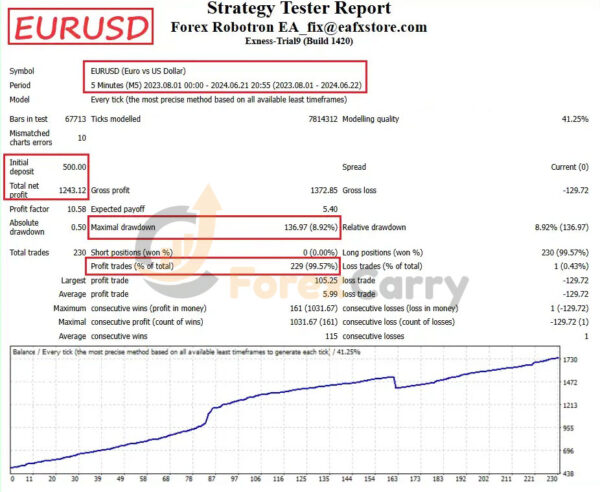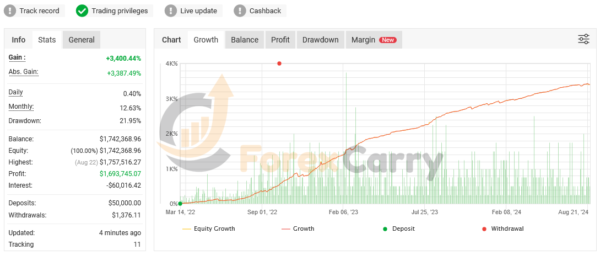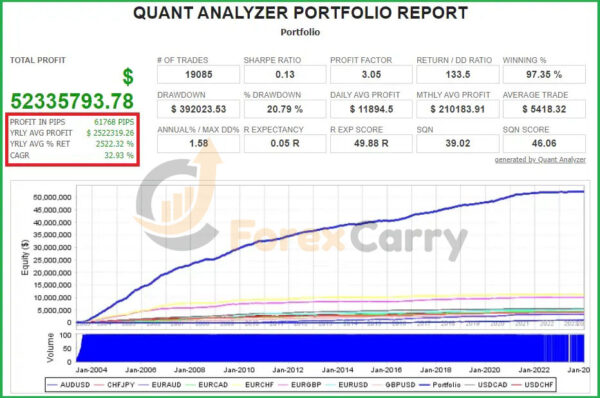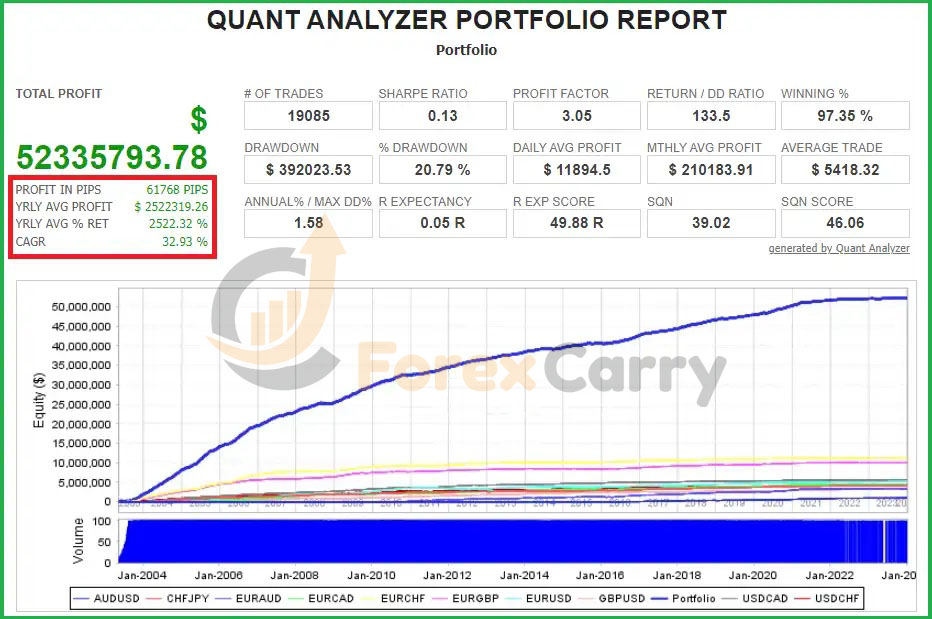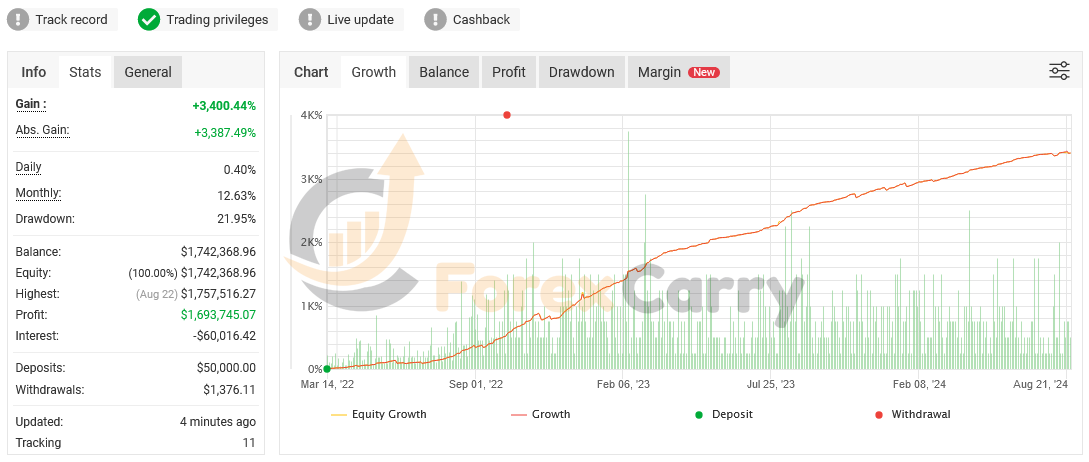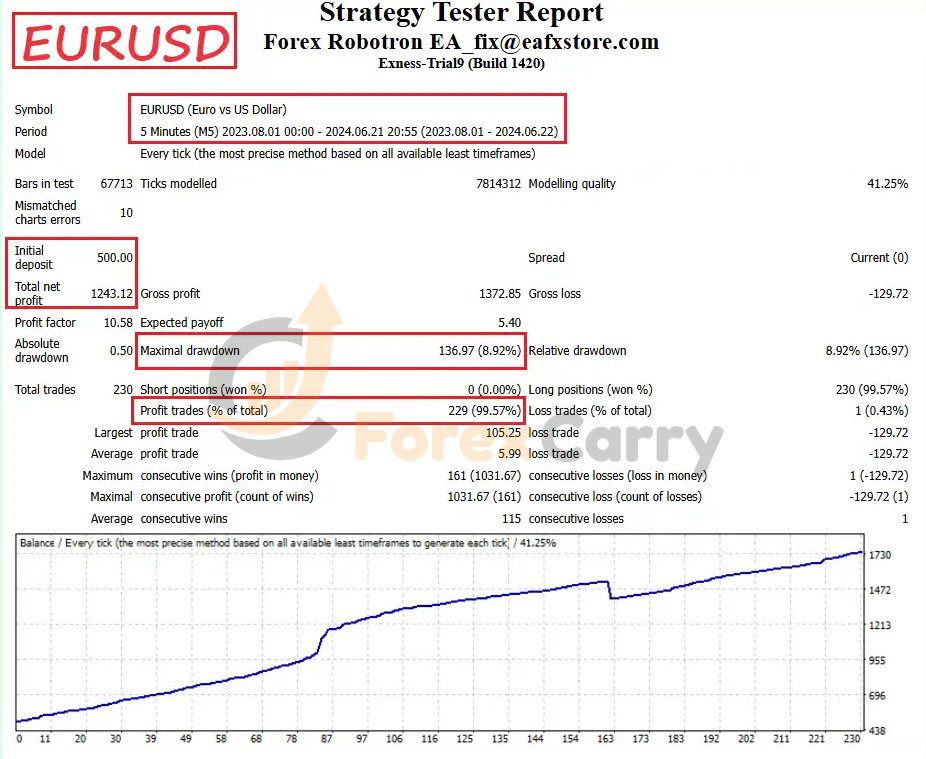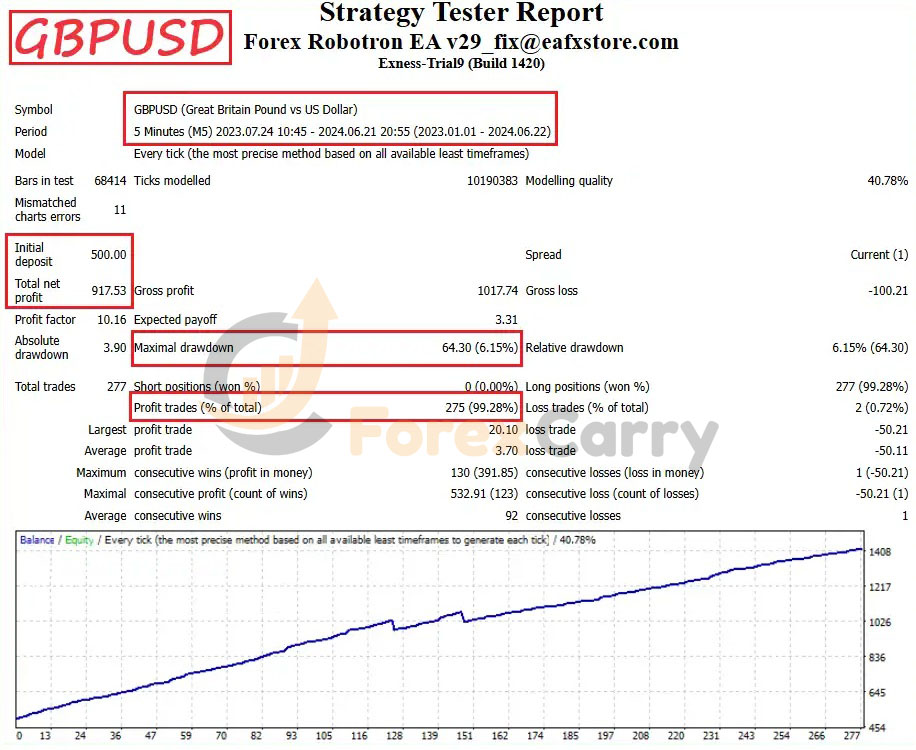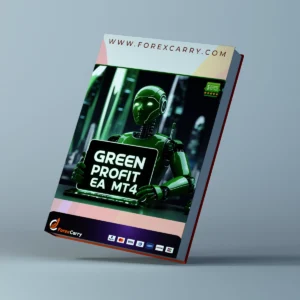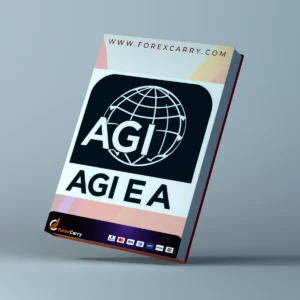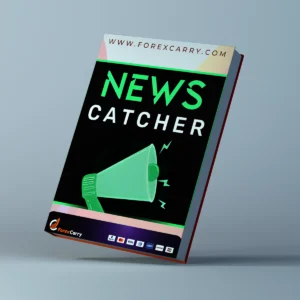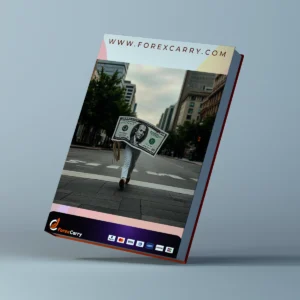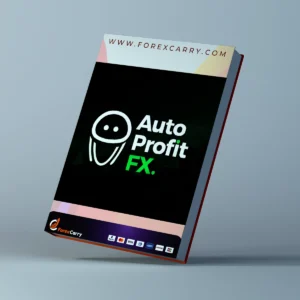- Expert Advisor MT4
- Expert Advisor MT5
- HFT EA
- Gold EA
- Forex EA
- PropFirm EA
- Automatic EA
- EA Best Seller
- EA Verified Profits
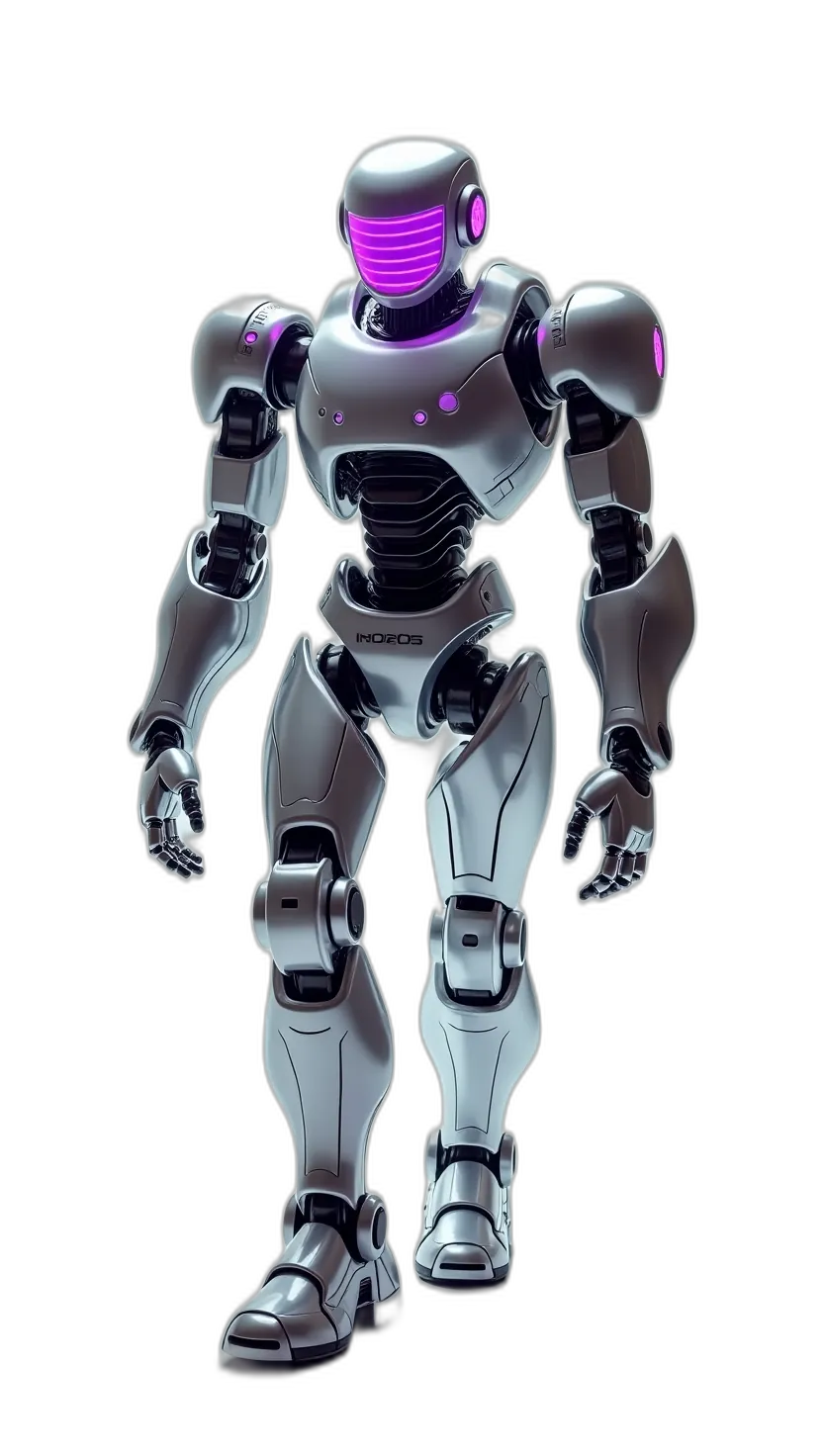
Forex Robotron EA MT4: The Smart Choice for Automated Trading Success – Original Version (1430+) SetFiles
people are currently looking at this product!
Introducing The Expert Forex Robotron EA MT4
Name: Forex Robotron
Version: updating…
The Right Platform: MetaTrader 4 (MT4)
What is Forex Robotron EA?
Forex Robotron EA is an expert who works on foreign currency pairs and is designed to work on the MT4 platform. It has the ability to analyze charts to determine entry and exit areas and open trades automatically based on built-in algorithms.
- Vendor Website: Access now
Why opt for Forex Robotron EA?
- The Expert has proven to be reliable with a high success rate across different currency pairs and over many years.
- Forex Robotron EA is adaptable to different market scenarios in the short and long term as well, being flexible and effective in most circumstances.
- The Expert Advisor’s performance can be monitored on myfxbook with complete transparency, as it has made continuous profits over a long period.
- Intensive research and development: many days of programming and testing over 15 years ensure the quality and effectiveness of the product.
Primary Features
- The Expert works completely automatically, as there is no need for manual intervention.
- It is compatible with the MT4 platform, flexible, and easy to use, making it suitable for beginners and professionals alike.
- It works on managing risks that enable it to open trades with a lot size appropriate to the account capital.
- The Expert has undergone a backtest with 99% accuracy.
Exceptional Benefits
- The expert works with high profit efficiency across many pairs as it can adapt to most market conditions in the short, medium, and long term.
- Forex Robotron EA performance can be monitored on myfxbook with complete transparency as it works on a real account for a long time.
- The expert has been tested for more than 15 years and has been developed to suit real accounts.
Disadvantage
- One of the disadvantages is the total dependence on the market. The expert depends greatly on the conditions and movements of the market, and in cases of unexpected fluctuations, the results may be completely unpredictable. Also, the expert has been programmed in advance on certain conditions, so if these conditions are met, it will completely ignore important economic news and events.
Who Should Use Forex Robotron EA?
Forex Robotron EA MT4 is suitable for all professional and beginner traders as it improves their trading performance in the Forex market. Whether you are looking for an easy way to make profits in the Forex market or a trading method different from manual trading, the Expert can help you with that.
Performance of Forex Robotron EA MT4
Validated by Myfxbook
- Live Myfxbook: Access now
Backtest Outcomes
Backtesting outcomes for Forex Robotron EA reveal remarkable profit potential. With a testing capital of $500, after 10 months of trading, total profits reached $1243, with an impressively low capital withdrawal at only 8.92%. This parameter suggests exceptional and secure profit potential.
- Test capital: $500
- Trading duration: 10 months
- Total profit: $1243
Suggested Configuration
| Name | Fit |
|---|---|
| Trading Platform | Meta Trader 4 (MT4) |
| Minimum deposit | $100 |
| Working Timeframe | Any timeframe |
| Supported Currency Pairs | Compatible with all Major and Minor pairs |
| Account | Prop Firms / FTMO / MFF |
| Setup Files | Available |
| Product Type | NoDLL / Unlimited / Fix |
What do you get After Downloading?
- Experts : Forex Robotron [email protected]
- Presets :
- EURUSD_GBPUSD_M5_500$.set
- EURUSD_GBPUSD_M15_500$.set
- EURUSD_GBPUSD_M5_1000$.set
- EURUSD_GBPUSD_M15_1000$.set
How to install Forex Robotron EA
1 – Download the Expert
Download the Expert file from the email sent to you
How to Extract a File from Winrar?
First, if you don’t have Winrar here is the download link, download and install
https://www.win-rar.com/download.html?&L=0
Right-click on the WinRAR file and select ‘Extract Here’ to extract the files in the current location. Alternatively, choose ‘Extract to’ if you want to extract the files into a specific folder.
2 – Add the Expert to the platform
- Open the trading platform and choose File –> Open data folder
- Then go to the MQL4 folder –> Experts
(if the expert works on MT5 then you will choose MQL5 instead)
- Put the Expert file in this folder
- restart the platform
3 – Run the Expert
- Choose the appropriate pair for the Expert and then drag the Expert from the navigator window and place it on the chart (or simply Double click on it)
- Make sure that auto trading is activated in the platform and the Expert as well
Conclusion
Forex Robotron EA is an advanced tool that has been tested for more than 15 consecutive years and has proven to be a great success as it manages risks by opening the orders with the appropriate lot for the account capital and has live results on myfxbook that can be followed