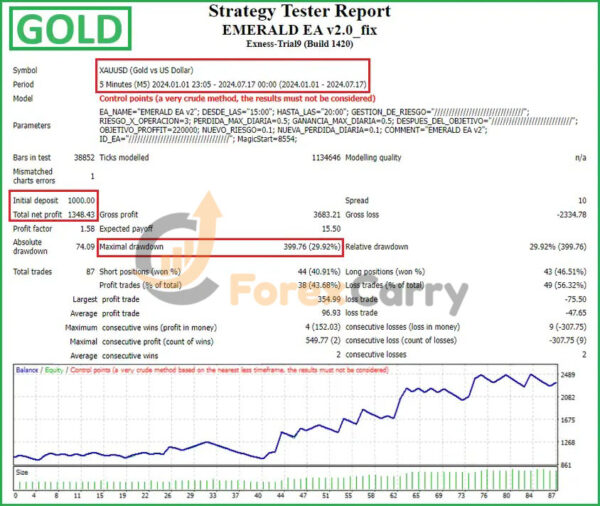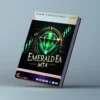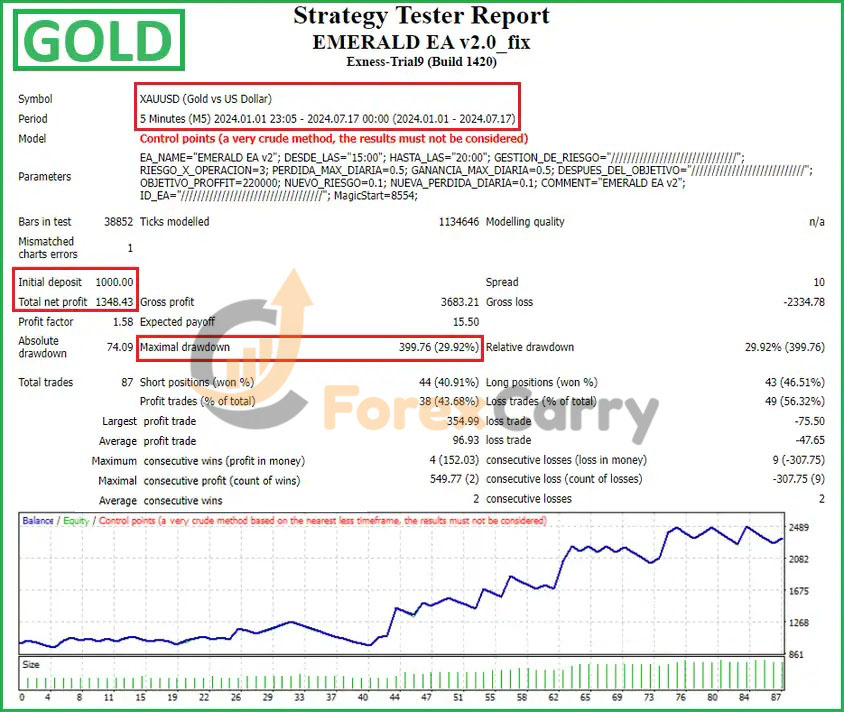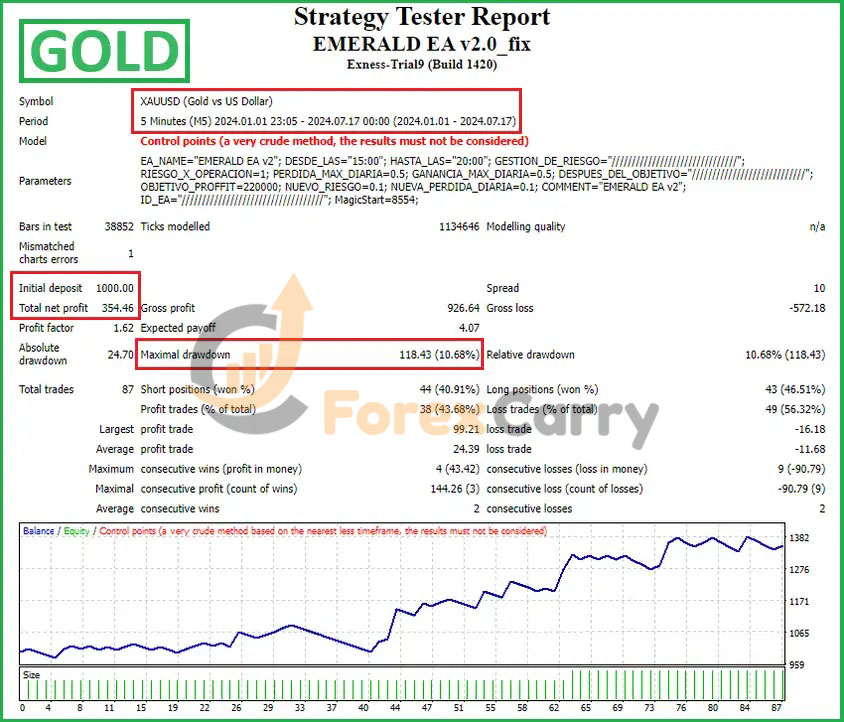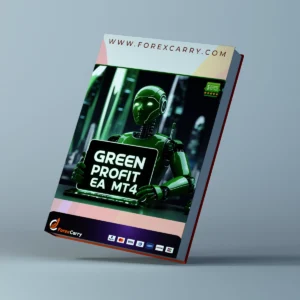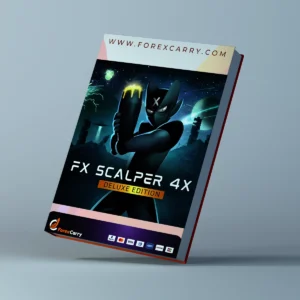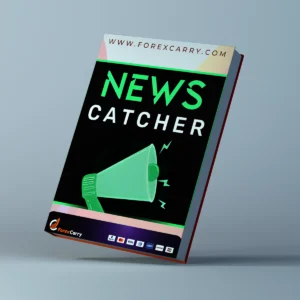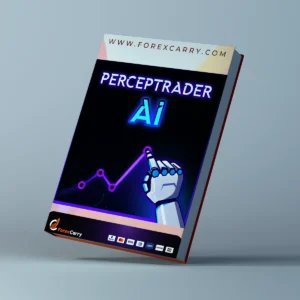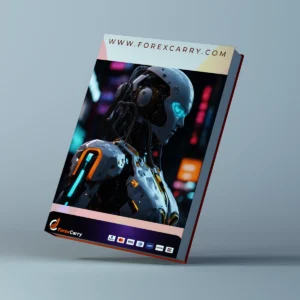- Expert Advisor MT4
- Expert Advisor MT5
- HFT EA
- Gold EA
- Forex EA
- PropFirm EA
- Automatic EA
- EA Best Seller
- EA Verified Profits
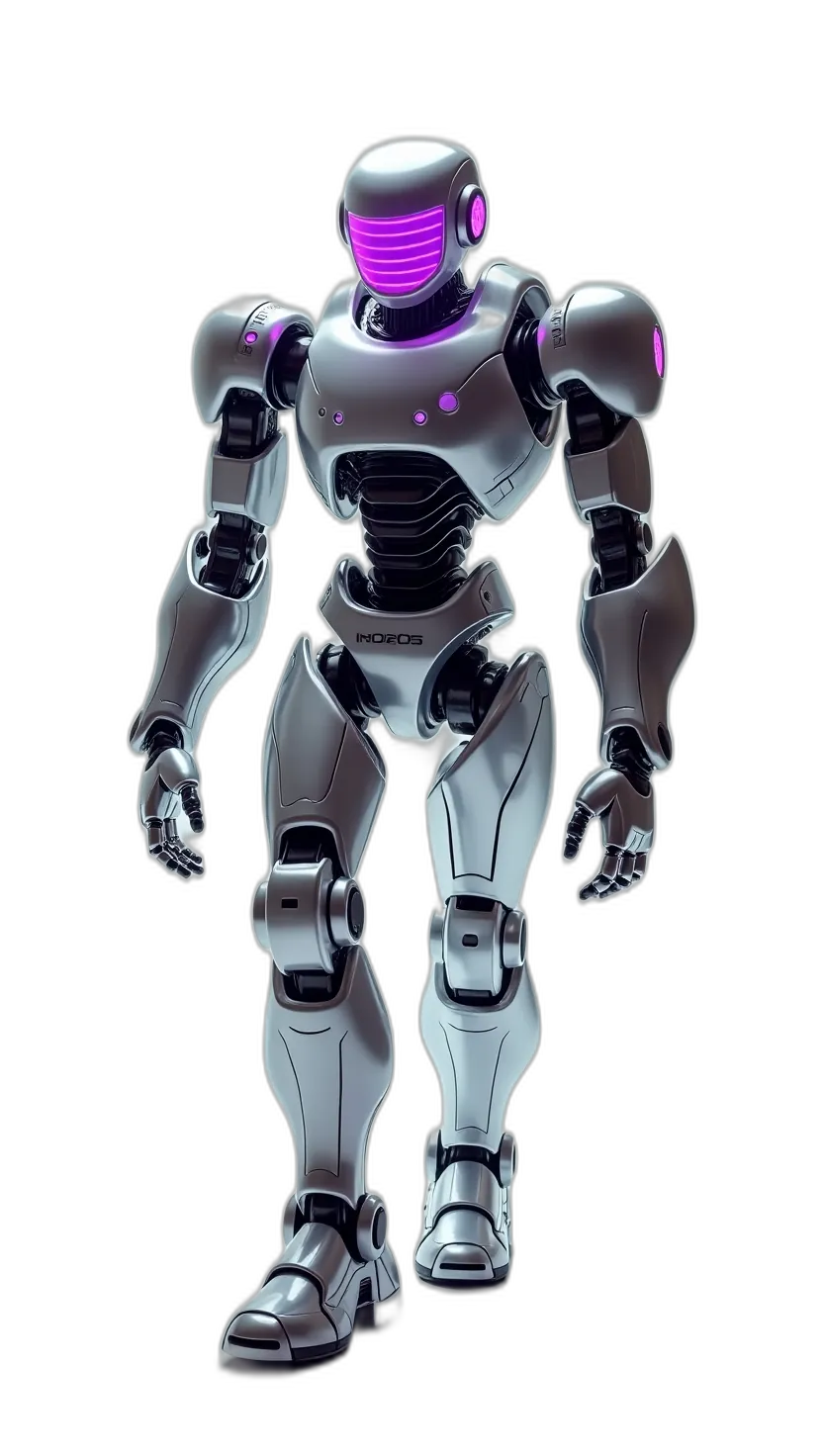
EMERALD EA MT4: The Gem of Smart Trading – Original Version (1430+) SetFiles
people are currently looking at this product!
Introducing The Expert EMERALD EA
Name: EMERALD EA
Version : V2.0 new update
The Right Platform: MetaTrader 4 (MT4)
What is EMERALD EA?
Emerald EA is an automated trading tool designed for the MT4 platform to Trade in the Forex market with the aim of enhancing productivity and saving time. Thanks to the great features of the expert advisor, it provides you with a tactical advantage in this unpredictable market.
Primary Features
- The expert works with risk management as it places only one order throughout the day with appropriate risk management for the account by using stop loss and take profit
- It works on advanced technology by integrating autolot and Trailing Stop which makes it easy to enhance profits for the trader
- EMERALD EA is compatible with many trading accounts but it is preferable to use an account with a low spread
- It has great results as it can also be used in the FTMO challenge and it passed the challenge in only 8 days
Who Should Use EMERALD EA MT4?
EMERALD EA MT4 is suitable for all professional and beginner traders as it improves their trading performance in the Forex market. Whether you are looking for an easy way to make profits in the Forex market or a trading method different from manual trading, the Expert can help you with that.
Advantages
EMERALD EA MT4 has been tested before and has proven remarkably successful. It also features risk management for each trade that is appropriate to the account capital and The expert works 100% automatically, as there is no need for manual intervention.
Disadvantage
- One of the disadvantages is the total dependence on the market. The expert depends greatly on the conditions and movements of the market, and in cases of unexpected fluctuations, the results may be completely unpredictable. Also, the expert has been programmed in advance on certain conditions, so if these conditions are met, it will completely ignore important economic news and events.
Performance of EMERALD EA MT4
EMERALD EA underwent a comprehensive backtest in 2024 and yielded impressive results. For traders not utilizing or engaging in Prop Firm, the risk level of 10% to 35% demonstrates excellent stability.
- Backtest result
Suggested Configurations
| Name | Fit |
|---|---|
| Trading Platform | MetaTrader 4 (MT4) |
| Minimum Deposit | $500 |
| Preferred Time Frame | M5 to H1 |
| Supported Currency Pairs | US30, GOLD |
| Premium Feature | PropFirms Trading |
| Setup Files | Provided |
| Product Type | NoDLL / Fix |
What do you get After Downloading?
- Experts: EMERALD EA v2.0_fix.ex4
- Presets
- GOLD_M5_1K_HIGH RISK.set
- GOLD_M5_1K_LOW RISK.set
- US30_M5_1K_HIGH RISK.set
- US30_M5_1K_LOW RISK.set
- US30_M5_10K_HIGH RISK.set
- US30_M5_10K_LOW RISK.set
How to install EMERALD EA MT4
1 – Download the Expert
Download the Expert file from the email sent to you
How to Extract a File from Winrar?
First, if you don’t have Winrar here is the download link, download and install
https://www.win-rar.com/download.html?&L=0
Right-click on the WinRAR file and select ‘Extract Here’ to extract the files in the current location. Alternatively, choose ‘Extract to’ if you want to extract the files into a specific folder.
2 – Add the Expert to the platform
- Open the trading platform and choose File –> Open data folder
- Then go to the MQL4 folder –> Experts
(if the expert works on MT5 then you will choose MQL5 instead)
- Put the Expert file in this folder
- restart the platform
3 – Run the Expert
- Choose the appropriate pair for the Expert and then drag the Expert from the navigator window and place it on the chart (or simply Double click on it)
- Make sure that auto trading is activated in the platform and the Expert as well
Conclusion
The EMERALD EA MT4 is carefully designed to suit the FTMO Challenge as it manages risks appropriate to the conditions of the Propfirm Challenge accounts as it opens only one trade per day and uses stop loss and take profit orders.