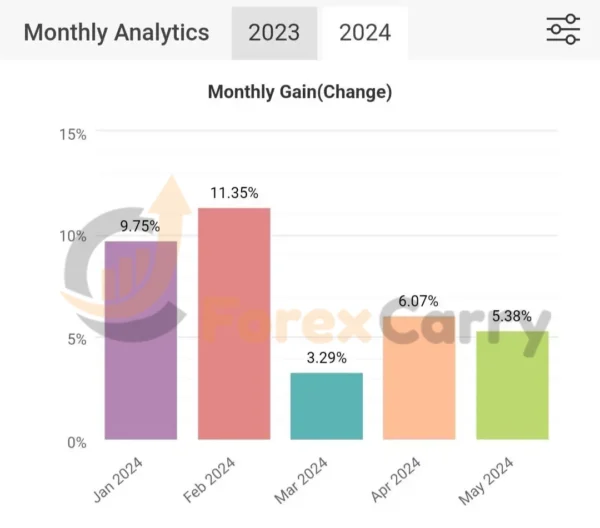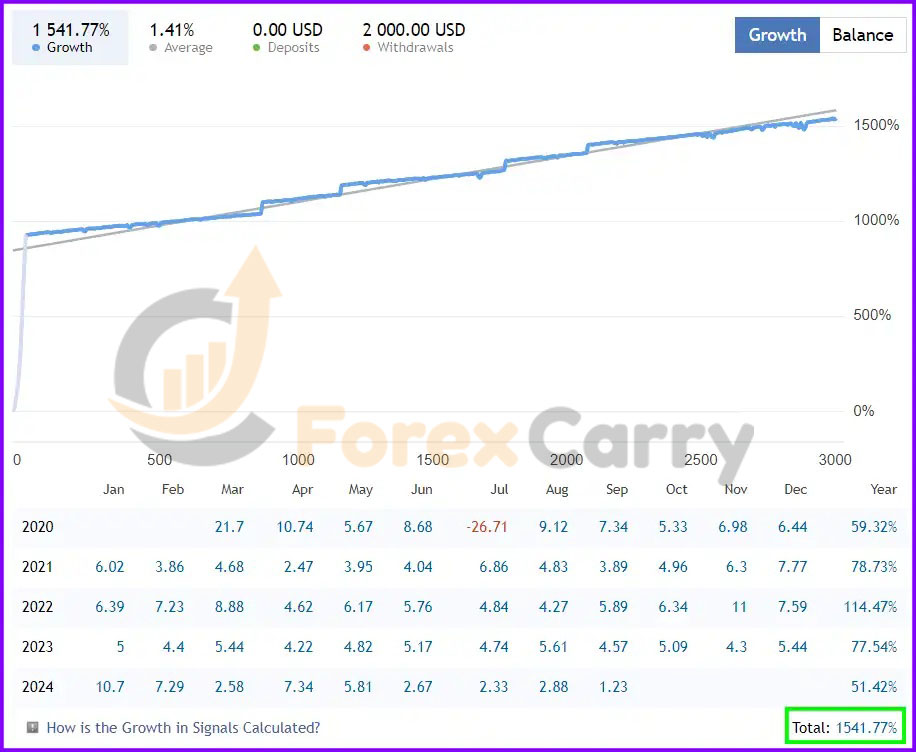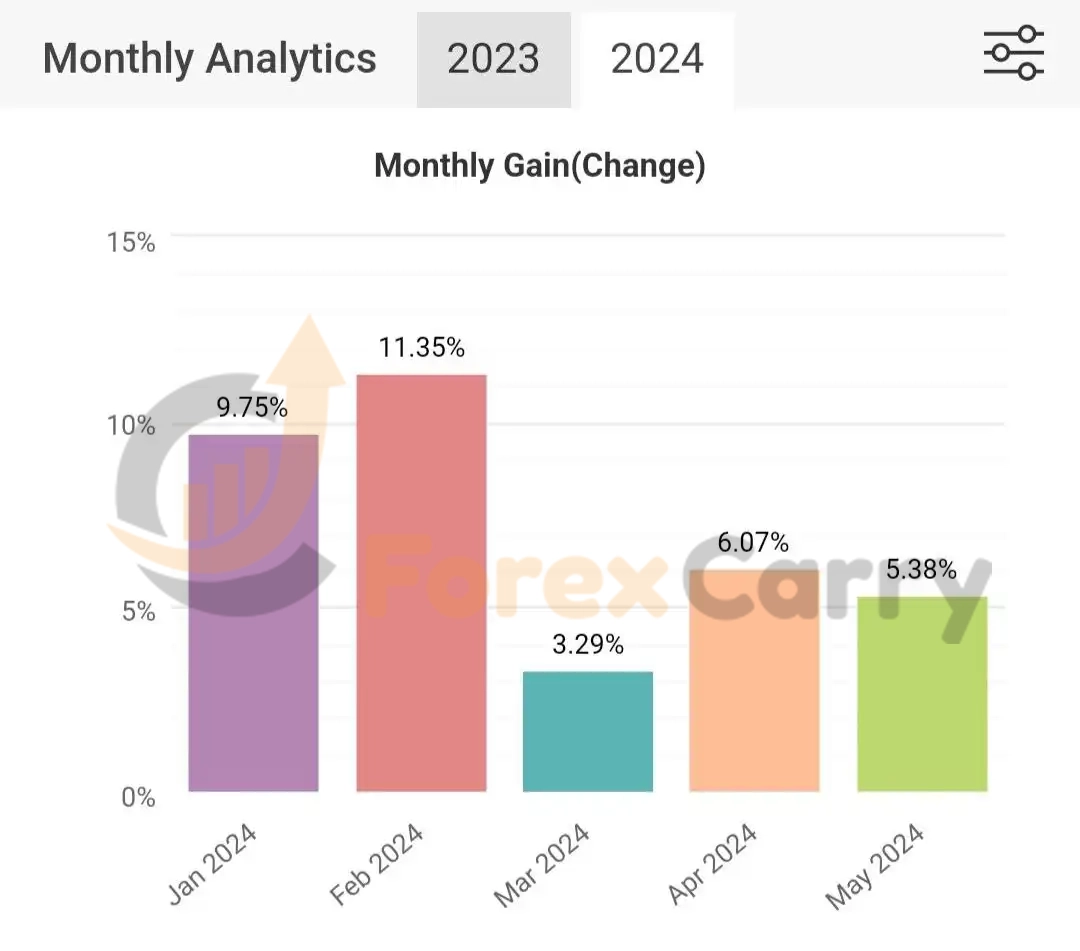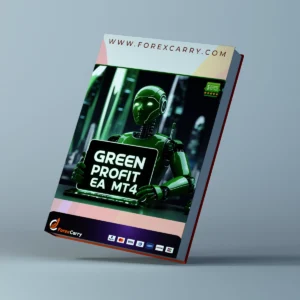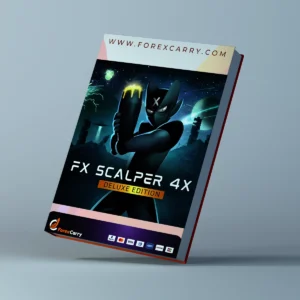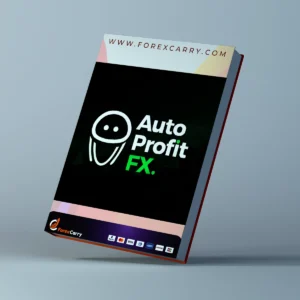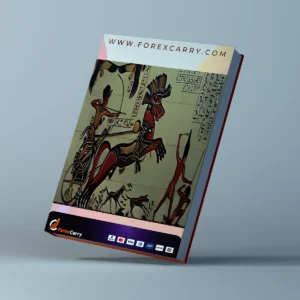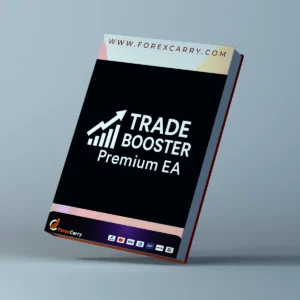- Expert Advisor MT4
- Expert Advisor MT5
- HFT EA
- Gold EA
- Forex EA
- PropFirm EA
- Automatic EA
- EA Best Seller
- EA Verified Profits
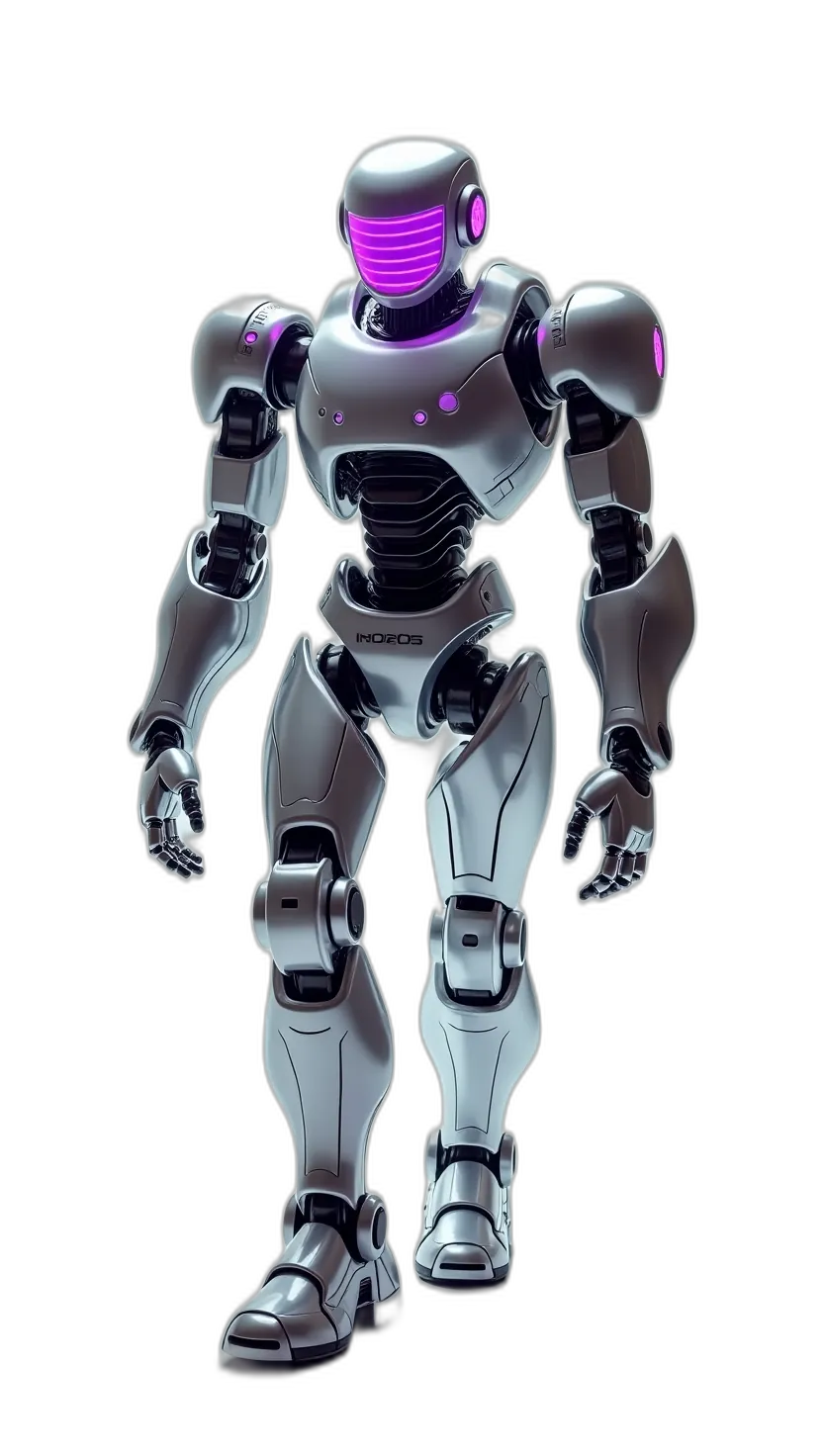
EA Brilliant Pro MT4 V4.2: The Ultimate Trading Companion – (Original Version-1430+)
people are currently looking at this product!
Introducing the Expert EA Brilliant Pro MT4
Name: EA Brilliant Pro
Version : V4.2 new update
The Right Platform: MetaTrader 4 (MT4)
What is Brilliant Pro?
EA Brilliant Pro is one of the specialized tools designed by trading and programming professionals. The expert trades on major Forex currency pairs such as XAUUSD, EURUSD, GBPCHF, AUDJPY, and GBPUSD.
- Vendor website: Access now
Notable Features
- The expert works on managing risks to avoid losing the account capital as it does not use high-risk strategies such as Grid and martingale
- It works on smart Risk management as it uses stop loss and take profit automatically, which enables it to manage profits.
- The expert is easy to use and suitable for beginners and works 100% automatically and does not require manual intervention
Who Should Use EA Brilliant Pro
EA Brilliant Pro is suitable for all professional and beginner traders as it improves their trading performance in the Forex market. Whether you are looking for an easy way to make profits in the Forex market or a trading method different from manual trading, the Expert can help you with that.
Advantages
One of the most important features of EA Brilliant Pro is that it focuses on trading on major pairs, as it does not trade on volatile and incomprehensible pairs such as USD/TRY, and uses effective risk management to help achieve appropriate profits for the trader.
Disadvantage
- One of the disadvantages is the total dependence on the market. The expert depends greatly on the conditions and movements of the market, and in cases of unexpected fluctuations, the results may be completely unpredictable. Also, the expert has been programmed in advance on certain conditions, so if these conditions are met, it will completely ignore important economic news and events.
Performance of EA Brilliant Pro MT4
EA Brilliant Pro’s remarkable trading gains over 222 successive trading weeks indicate substantial profit capability. The total profit amassed reached 1310% during these 222 consecutive trading weeks. The capital withdrawal rate maintains stability at an average of 10% – 50%, showing a consistent risk level compared to the impressive outcomes.
- Live Signal: Access now
Optimal Configuration
| Name | Fit |
|---|---|
| Trading Platform | Meta Trader 4 (MT4) |
| Minimum Investment | $1000 |
| Applicable Timeframe | M15, M30, H1, H4 |
| Supported Currency Pairs | XAUUSD, EURUSD, GBPCHF, AUDJPY and GBPUSD |
| Product Type | NoDLL / Unlimited / Fix |
What do you get After Downloading?
- EA Brilliant Pro 4.2_fix.ex4
- EA Brilliant Pro 4.1_fix.ex4
How to install EA Brilliant Pro MT4
1 – Download the Expert
Download the Expert file from the email sent to you
How to Extract a File from Winrar
First, if you don’t have Winrar here is the download link, download and install
https://www.win-rar.com/download.html?&L=0
Right-click on the WinRAR file and select ‘Extract Here’ to extract the files in the current location. Alternatively, choose ‘Extract to’ if you want to extract the files into a specific folder.
2 – Add the Expert to the platform
- Open the trading platform and choose File –> Open data folder
- Then go to the MQL4 folder –> Experts
(if the expert works on MT5 then you will choose MQL5 instead)
- Put the Expert file in this folder
- restart the platform
3 – Run the Expert
- Choose the appropriate pair for the Expert and then drag the Expert from the navigator window and place it on the chart (or simply Double click on it)
- Make sure that auto trading is activated in the platform and the Expert as well
Conclusion
EA Brilliant Pro is one of the experts that was carefully designed to trade on the major pairs with appropriate capital management, as it works with an accurate strategy in risk management, which provides good profits in the long term.