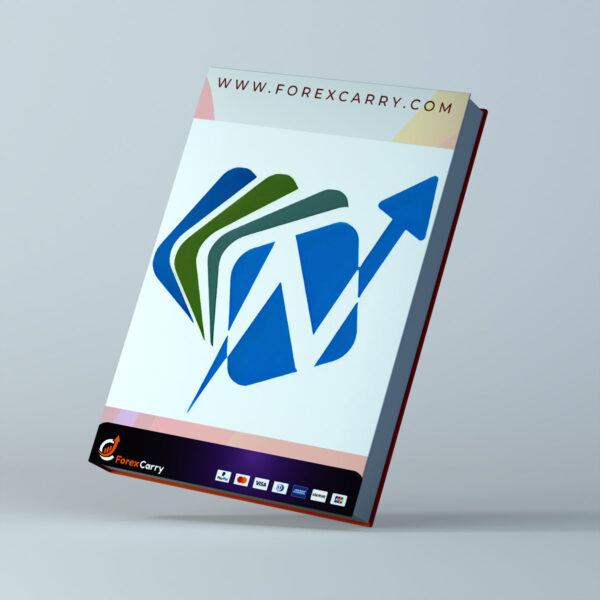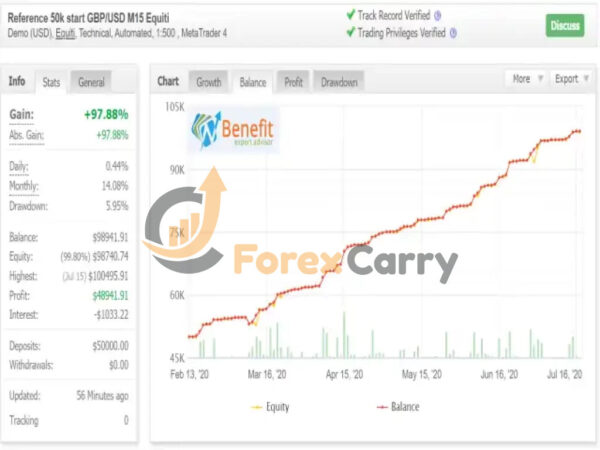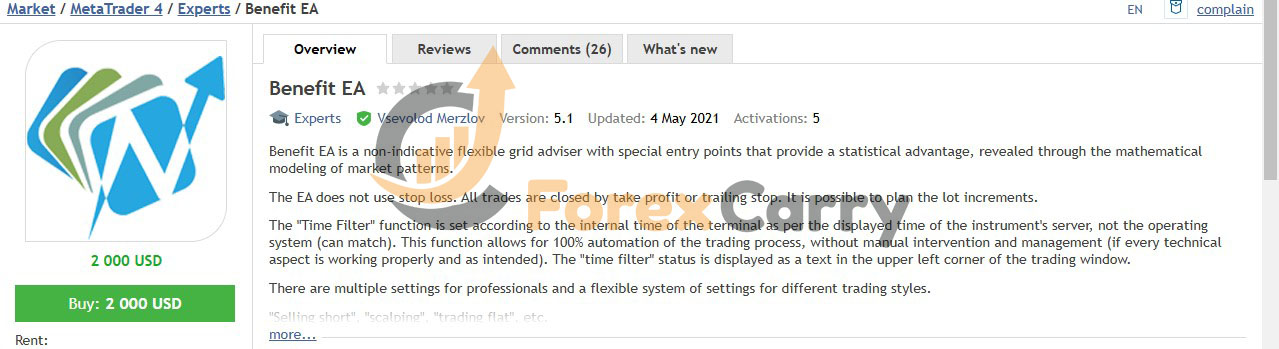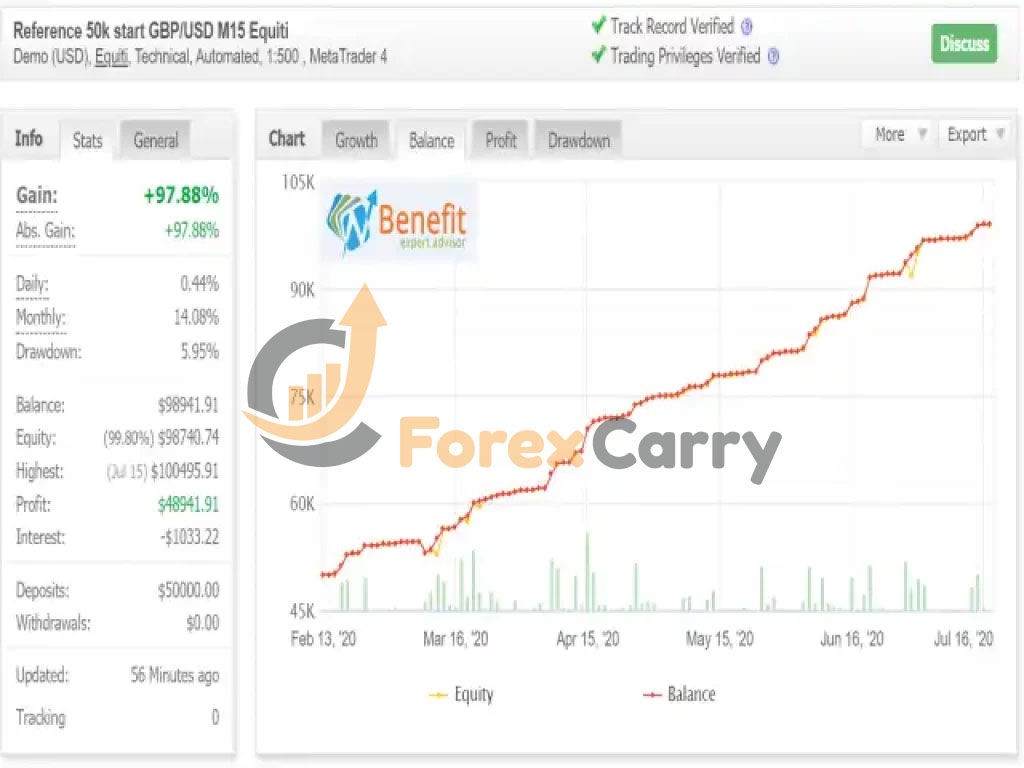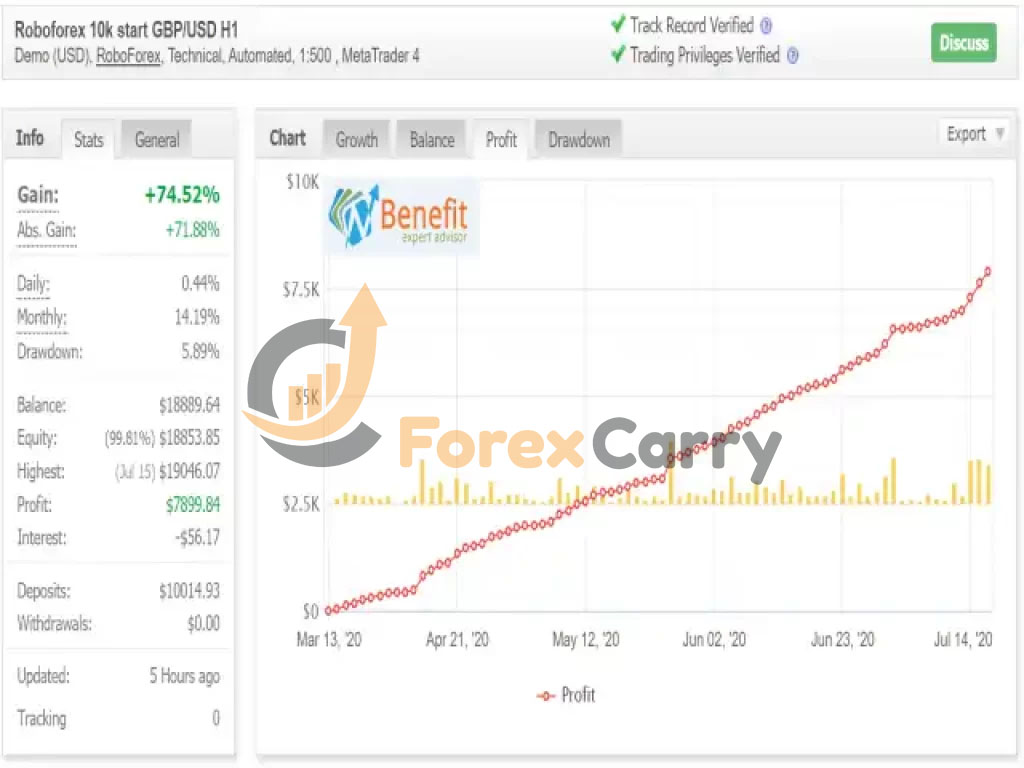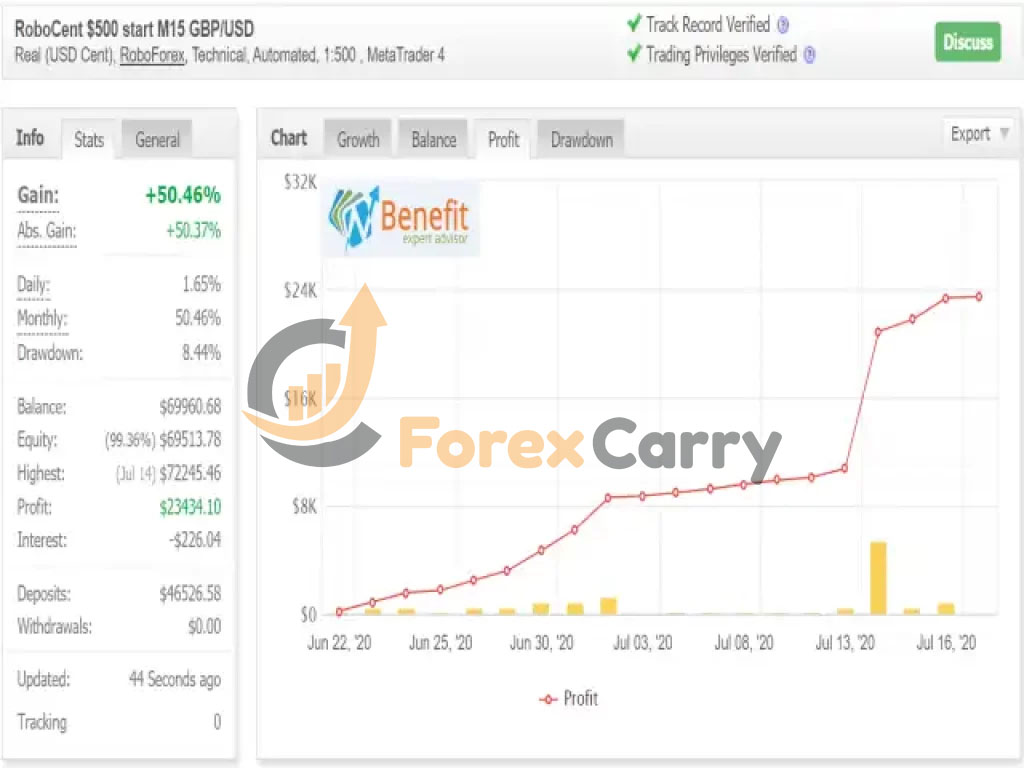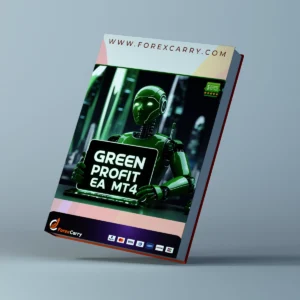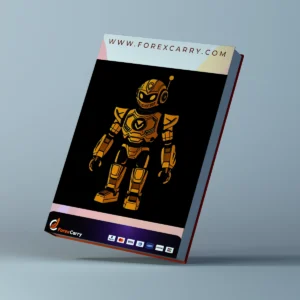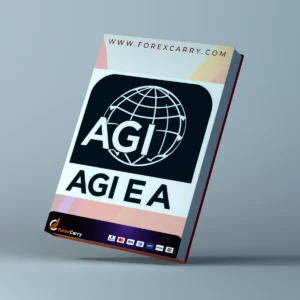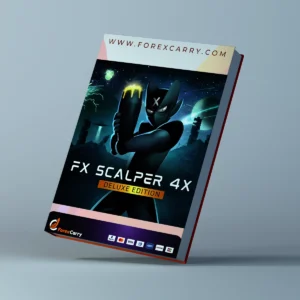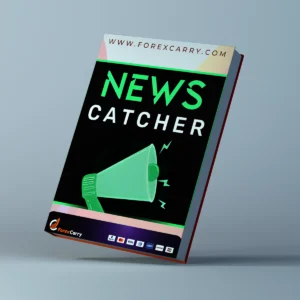- Expert Advisor MT4
- Expert Advisor MT5
- HFT EA
- Gold EA
- Forex EA
- PropFirm EA
- Automatic EA
- EA Best Seller
- EA Verified Profits
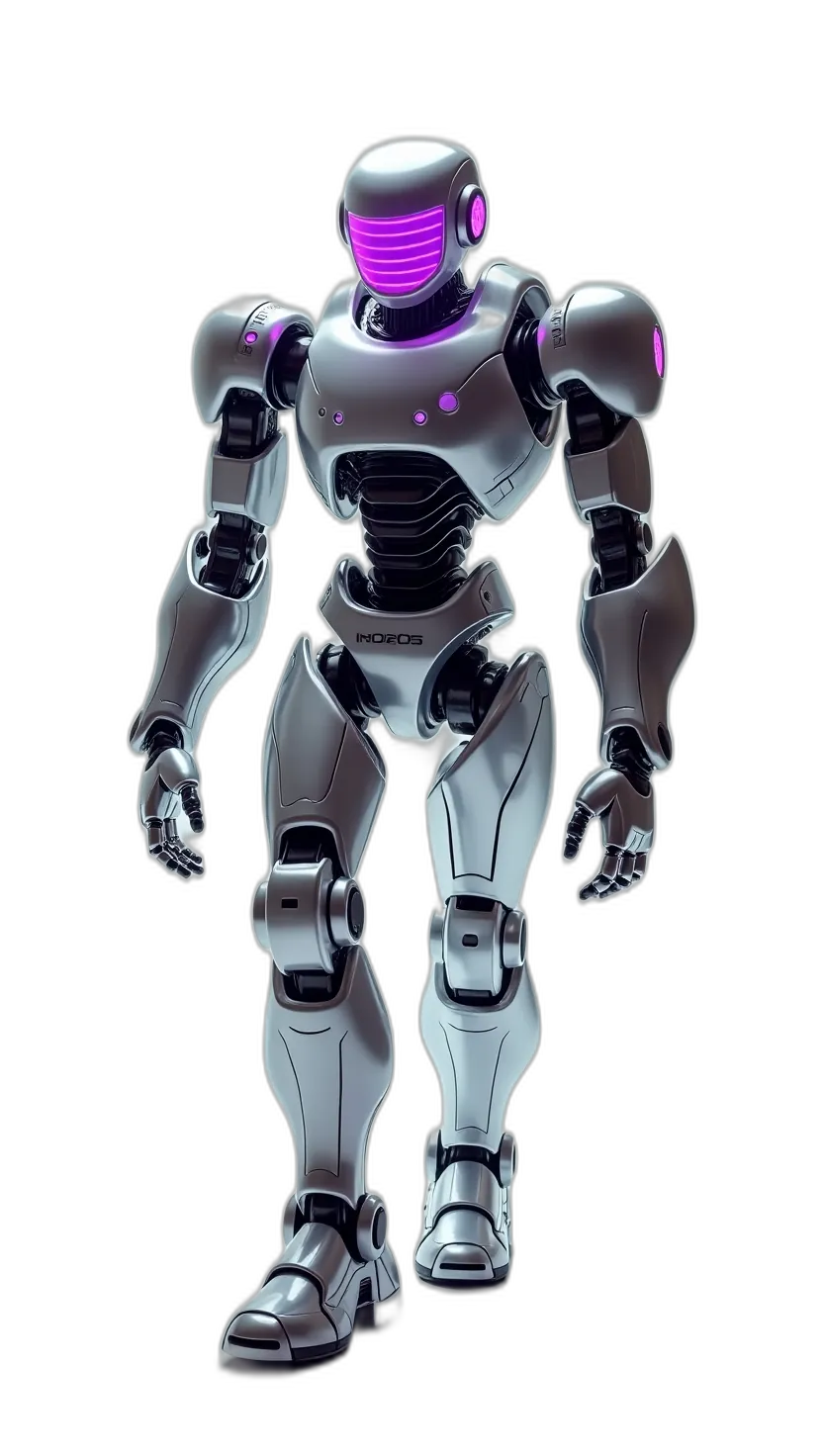
Unlock Your Trading Potential with Benefit EA v5.01 MT4+SetFiles (Terminal 1421+)
people are currently looking at this product!
Overview Benefit EA
Benefit EA works on the Grid strategy as it was developed by mathematical analysis of market behaviors as it enters each trade with great care and each deal is completed by taking profits or stop loss orders and traders can increase the size of the lot based on their personal experience of such types of strategies.
- Vendor website: Access now
Key Features
- Maintains appropriate risk management for each trade as it uses take profit and stop loss
- The expert works 100% automatically as it does not require any manual intervention at all
- Includes different trading options as it speculates and opens many buying and selling orders in order to achieve the required profit
- Enables semi-automated trading: There are controls for semi-automated operations, which allow one or both directions of the transaction to be suspended.
Benefit EA Reviews
Who Should Use Benefit EA v5.01 MT4?
Benefit EA MT4 is suitable for all professional and beginner traders as it improves their trading performance in the Forex market. Whether you are looking for an easy way to make profits in the Forex market or a trading method different from manual trading, the Expert can help you with that.
Optimal Configuration
| Name | Fit |
|---|---|
| Trading platform | MetaTrader 4 (MT4) |
| Minimum deposit | $5000 |
| Currency Pairs | GBPUSD, USDJPY, EURUSD, EURJPY, USDCAD, USDCHF, and AUDUSD. |
| Timeframe | M1, M5, M15, H1 |
| Leverage | 1:20 – 1:1000 |
| Setup Files | Provided |
| Product Type | NoDLL / Fix |
Advantages
One of the advantages of the Benefit EA is that it maintains strict risk management, as it controls the trades to reduce risks and trades using the Grid strategy, which is also one of the famous trades, (but it has some risks that may affect the loss of the account)
Disadvantage
- One of the disadvantages of the expert is the total dependence on the market as the expert depends greatly on the conditions and movements of the market, and in cases of unexpected fluctuations, the results may be completely unexpected. Also, the expert has been programmed in advance on certain conditions, so if these conditions are met, it will enter into trades, completely ignoring important economic news and events.
What do you get After Downloading?
- Experts
- Benefit EA v4.1_fix.ex4
- Benefit EA v5.01_fix.ex4
- Presets
- _Benefit-EA-USDJPY.set
- _Benefit_midRisk.set
- _BENEFIT_Aggressive with time filter activated.set
- _BENEFIT conservative.set
- _Rama benefit.set
- _Benefit_5digit_shortFloat.set
- _BENEFIT_JAPAN.set
- _BENEFIT EA SET EURUSD 20K ONLY SHORT CENT ACC.set
- _BENEFIT EA SET 10K LONG ONLY EURUSD FBS M1.set
- _BENEFIT EA SET X.set
- _BENEFIT EA EURUSD M5.set
- Benefit 4.1 EA EURUSD.set
How to install Benefit EA v5.01 MT4
1 – Download the Expert
Download the Expert file from the email sent to you
How to Extract a File from Winrar
First, if you don’t have Winrar here is the download link, download and install
https://www.win-rar.com/download.html?&L=0
Right-click on the WinRAR file and select ‘Extract Here’ to extract the files in the current location. Alternatively, choose ‘Extract to’ if you want to extract the files into a specific folder.
2 – Add the Expert to the platform
- Open the trading platform and choose File –> Open data folder
- Then go to the MQL4 folder –> Experts
(if the expert works on MT5 then you will choose MQL5 instead)
- Put the Expert file in this folder
- restart the platform
3 – Run the Expert
- Choose the appropriate pair for the Expert and then drag the Expert from the navigator window and place it on the chart (or simply Double click on it)
- Make sure that auto trading is activated in the platform and the Expert as well
Conclusion
Benefit EA is the perfect choice for traders who are looking to make profits in the Forex market without the tiring manual trading that has high risks, as manual trading is affected by emotions and feelings, and the expert will help you overcome this difficult part.