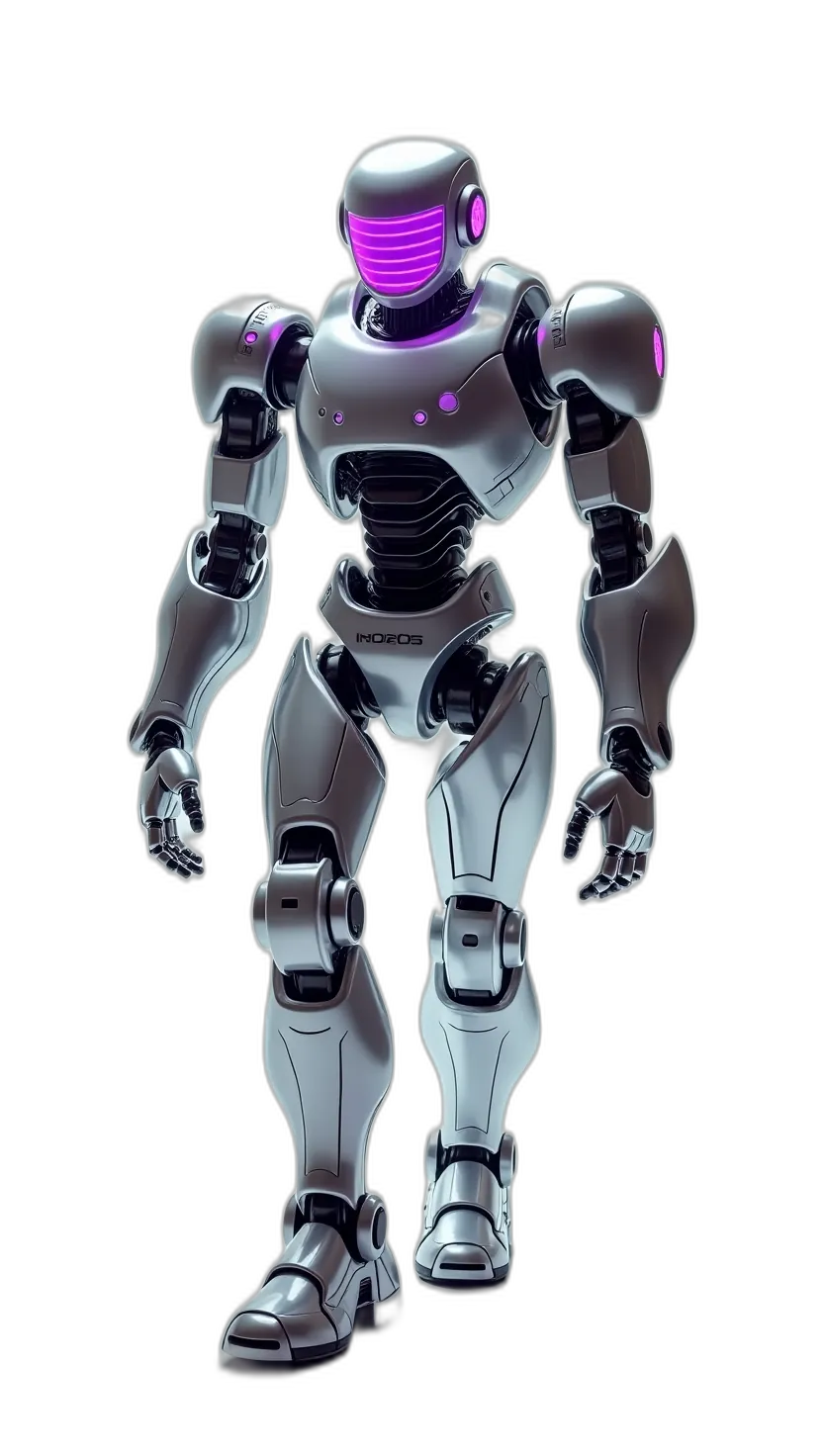Thank you for purchasing our digital product from Forexcarry.com. To ensure smooth installation and usage, please carefully follow the steps below.
1. Prerequisites
Before starting, ensure you have the following:
- A computer with access to the internet.
- A compatible trading platform: MetaTrader 4 (MT4) or MetaTrader 5 (MT5).
- A file extraction tool such as WinRAR. You can download WinRAR from the official website.
2. Step-by-Step Installation Guide
Step 1: Download the Product
- Log in to your Forexcarry.com account.
- Navigate to your Order History and download the product file.
- Save the file in a location on your computer where you can easily access it.
Step 2: Extract the Files
- Locate the downloaded file (usually in .zip or .rar format).
- Right-click on the file and select Extract Here (if WinRAR is installed).
- If you do not have WinRAR installed, download and install it from the WinRAR official website.
Step 3: Locate the MT4/MT5 Installation Folder
- Open your MetaTrader platform (MT4 or MT5).
- Navigate to File > Open Data Folder.
- Identify the appropriate subfolder for your product:
- Indicators: Place extracted indicator files in the MQL4/Indicators or MQL5/Indicators folder.
- Experts/EA (Expert Advisors): Place EA files in the MQL4/Experts or MQL5/Experts folder.
- Scripts: Place script files in the MQL4/Scripts or MQL5/Scripts folder.
Step 4: Restart the Platform
- Close and reopen your MT4/MT5 platform to apply changes.
- Navigate to the corresponding tab (Navigator > Indicators or Expert Advisors) to confirm that your product is installed.
Step 5: Activate and Use the Product
- Drag and drop the product (indicator, EA, or script) onto the chart you wish to apply it to.
- Adjust settings and inputs as required.
- For optimal results, refer to the documentation provided with the product.
3. Troubleshooting
If you encounter issues during installation or usage:
- Confirm that the files were extracted correctly.
- Verify that your MT4/MT5 platform is up to date.
- Double-check that the files are placed in the correct directory.
- Restart the platform if the product does not appear in the list.
- For unresolved issues, contact us via the support channels listed below.
4. Support and Contact Information
If you need further assistance, feel free to reach out to us through the following channels:
- Email: [email protected]
- Chat: Telegram at https://t.me/botsupport101
Our support team is available to assist you during business hours.
5. Disclaimer
- Ensure you follow these instructions carefully to avoid installation errors.
- Forexcarry.com is not responsible for issues arising from improper installation or use of the product.
Thank you for choosing Forexcarry.com! We wish you success in your trading journey.
Subscribe to Receive Gifts
- Receive free gifts from Forexcarry.com!
- Free lifetime updates!
- Exclusive VIP Card for loyal customers!